Learn to build dynamic show control with ETC’s Mosaic training videos
Date Posted: 2/15/2017

From hotel lobby installations to pixel walls to theme park attractions, ETC’s
Unison Mosaic® Designer 2 Software is an open sandbox in which designers can build layered, dynamic control for their art. The Mosaic software melds the capabilities of a lighting control console, the flexibility of a media server and the precision of a PLC,
making it a perfect all-in-one show control tool. Now, thanks to a new series of
free tutorial videos, Mosaic users will find it easier than ever to turn their visions into reality.
“Mosaic Designer 2 provides the framework for creating your unique work of art. These videos will provide an in-depth look into the features and programming tools required to create any Mosaic show,” explains product manager Lowell Olcott, who narrates the lessons.
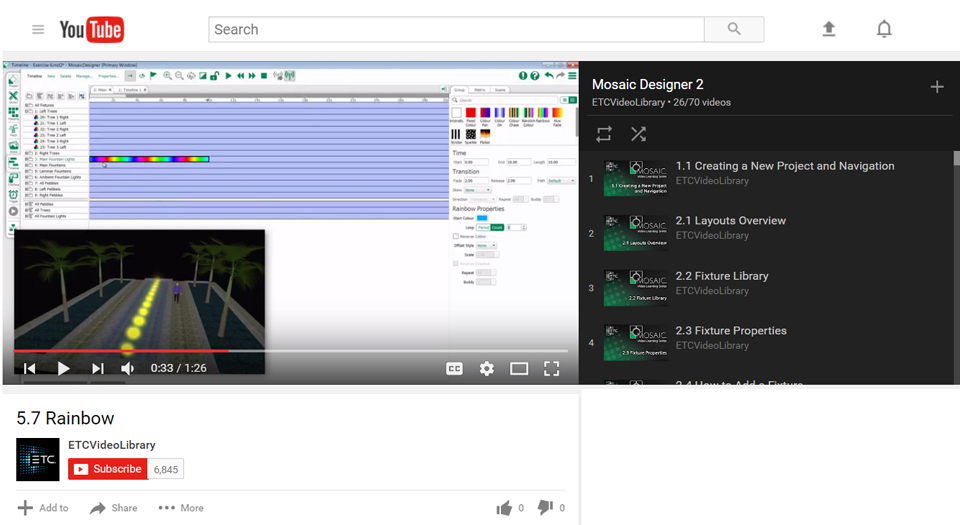
The training series consists of 70 short videos that guide viewers through everything from setting up projects and system layouts to programming and triggering timelines to integrating with
Unison Paradigm®. Each video covers a specific task, like adding a 2-D pixel-mapped color effect to an array of lights in a fountain or setting the astronomical conditions under which an event will trigger. The tutorials also teach the basics of configuring custom touchscreen user
interfaces for
Mosaic Tessera stations.
Viewers can follow the video lessons in order for a comprehensive training experience or browse individual topics to fill in knowledge gaps. All videos are available for free in ETC’s YouTube library, so designers can return to them at any time to refresh their knowledge and get the most out of Mosaic’s powerful tools.