Build your lighting network
A simple rig may require only a single lighting console to run. But shows and venues come in all sizes, and Eos systems do, too. The entire Eos Family is engineered to expand to meet the needs of any production, allowing you to add system components that can facilitate more and more complex shows.
Eos plays many roles
Eos hardware can be networked to serve a variety of functions within your lighting system – whether as the primary controller for your rig, a backup to provide security to your show, or a client device for viewing or editing your show file.

The primary device is responsible for all communications in and out of the Eos system. It manages the fade engine, timecode, remotes, and data output to your lights.
Often, the primary controller is also the main programming console. For some installations – like large, multi-console productions, automated shows or themed environments – you may choose to use a rack-mounted processor as your primary.

Your lighting system is mission-critical. Protect it by networking another Eos console or processor with matching output capacity in Backup mode. If anything happens to your primary controller, the backup takes over, and the show carries on seamlessly.

Not all the Eos devices on your network need to do the heavy-lifting of sending control to your rig. Client devices can be used as remote viewing or programming portals wherever you need access to your system – whether at the designer’s tech table, at the stage manager’s calling station, in the management office, or on the back of a truck at an outdoor gig.

Work on a show doesn’t always stop when you leave the venue. Edit your show file wherever you go with the Eos software on Mac or PC. When you need to connect to your lighting system, simply unlock the software using the ETCnomad USB key.
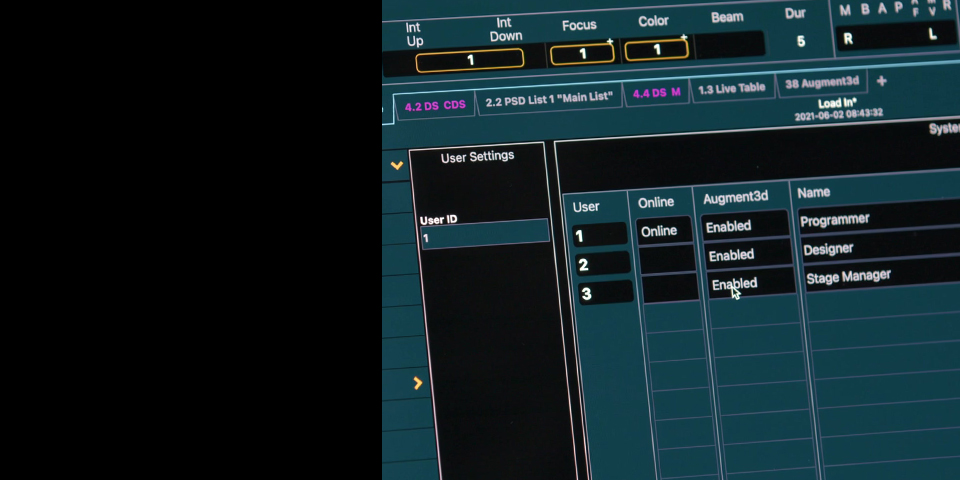
Sometimes you need more than one pair of hands for a programming job. Eos Family consoles and controllers can handle up to 99 discrete users on client devices, each with their own partitioned segment of the show file. Multi-user environments ensure that all users have access to the parts of the rig they need without getting in each other’s way.
Applications for multi-user control:
- TV Studios
- Experimental venues or nightclubs with multiple spaces
- Large shows with separate programmers for conventionals, moving lights, etc.
Primary Controller

The primary device is responsible for all communications in and out of the Eos system. It manages the fade engine, timecode, remotes, and data output to your lights.
Often, the primary controller is also the main programming console. For some installations – like large, multi-console productions, automated shows or themed environments – you may choose to use a rack-mounted processor as your primary.
Backup Controllers

Your lighting system is mission-critical. Protect it by networking another Eos console or processor with matching output capacity in Backup mode. If anything happens to your primary controller, the backup takes over, and the show carries on seamlessly.
Client Devices

Not all the Eos devices on your network need to do the heavy-lifting of sending control to your rig. Client devices can be used as remote viewing or programming portals wherever you need access to your system – whether at the designer’s tech table, at the stage manager’s calling station, in the management office, or on the back of a truck at an outdoor gig.
Offline Editing

Work on a show doesn’t always stop when you leave the venue. Edit your show file wherever you go with the Eos software on Mac or PC. When you need to connect to your lighting system, simply unlock the software using the ETCnomad USB key.
Multi-user

Sometimes you need more than one pair of hands for a programming job. Eos Family consoles and controllers can handle up to 99 discrete users on client devices, each with their own partitioned segment of the show file. Multi-user environments ensure that all users have access to the parts of the rig they need without getting in each other’s way.
Applications for multi-user control:
- TV Studios
- Experimental venues or nightclubs with multiple spaces
- Large shows with separate programmers for conventionals, moving lights, etc.
Eos talks to your whole system
An effective entertainment control system requires Eos Family devices to be in constant communication with each other – but they can talk to your non-Eos devices, too. Modern shows use many different network devices across multiple technical departments – from MIDI and SMPTE devices to media servers and architectural lighting control systems. Eos systems use a variety of methods to collaborate with, take commands from, or trigger other elements of your show.
DMX Gateways
DMX
Gateways help you direct data going out of the system. With these devices, you can manage fixture configuration with RDM, and distribute convenient DMX ports throughout your venue. Gateways also allow for seamless switchover between your primary and backup controller.
Timecode
Timecode is a broadly-used means of managing inter-system synchronization with other departments. Eos can respond to predetermined moments in the timecode to execute commands, automating portions of your show – or the entire thing.
Focus Remotes
These client devices allow you to command basic console functions from anywhere in your space. You can use the
ETCpad tablet as a dedicated, wired controller, or turn your iOS and Android devices into focus remotes with the
Eos RFR App.
Remote triggering
Eos can send or respond to analog or
network triggers in order to facilitate important one-off moments in your show. With connections like serial, UDP, or contact closures, you can remotely trigger a macro within Eos from another system, or even send a signal from Eos to activate another element of your show.
OSC
OSC (Open Sound Control) adds another level to remote triggering and inter-system communication. Unlike other protocols, OSC is network-based and bi-directional, allowing Eos to send and receive information from other systems and devices. Eos has a rich suite of built-in OSC commands that can be used as triggers or status updates between devices.
If you want to get geeky with your system-building, you can even code your own apps or build your own
DIY OSC-enabled hardware to create custom solutions for any detailed technical challenge within your show.
Architectural Systems
Eos often shares a space with an architectural controller.
Paradigm and other building management systems can communicate with Eos via UDP, OSC, serial or contact closures in order to receive status information from Eos or to trigger events within Eos. Using these triggers, you can easily let your architectural system know that the house is open or make sure that the stage lights get turned off at the end of the day.
DMX Gateways
 DMX
Gateways help you direct data going out of the system. With these devices, you can manage fixture configuration with RDM, and distribute convenient DMX ports throughout your venue. Gateways also allow for seamless switchover between your primary and backup controller.
DMX
Gateways help you direct data going out of the system. With these devices, you can manage fixture configuration with RDM, and distribute convenient DMX ports throughout your venue. Gateways also allow for seamless switchover between your primary and backup controller.
Timecode
 Timecode is a broadly-used means of managing inter-system synchronization with other departments. Eos can respond to predetermined moments in the timecode to execute commands, automating portions of your show – or the entire thing.
Timecode is a broadly-used means of managing inter-system synchronization with other departments. Eos can respond to predetermined moments in the timecode to execute commands, automating portions of your show – or the entire thing.
Focus Remotes
 These client devices allow you to command basic console functions from anywhere in your space. You can use the
ETCpad tablet as a dedicated, wired controller, or turn your iOS and Android devices into focus remotes with the
Eos RFR App.
These client devices allow you to command basic console functions from anywhere in your space. You can use the
ETCpad tablet as a dedicated, wired controller, or turn your iOS and Android devices into focus remotes with the
Eos RFR App.
Remote Triggering
 Eos can send or respond to analog or
network triggers in order to facilitate important one-off moments in your show. With connections like serial, UDP, or contact closures, you can remotely trigger a macro within Eos from another system, or even send a signal from Eos to activate another element of your show.
Eos can send or respond to analog or
network triggers in order to facilitate important one-off moments in your show. With connections like serial, UDP, or contact closures, you can remotely trigger a macro within Eos from another system, or even send a signal from Eos to activate another element of your show.
OSC
 OSC (Open Sound Control) adds another level to remote triggering and inter-system communication. Unlike other protocols, OSC is network-based and bi-directional, allowing Eos to send and receive information from other systems and devices. Eos has a rich suite of built-in OSC commands that can be used as triggers or status updates between devices.
OSC (Open Sound Control) adds another level to remote triggering and inter-system communication. Unlike other protocols, OSC is network-based and bi-directional, allowing Eos to send and receive information from other systems and devices. Eos has a rich suite of built-in OSC commands that can be used as triggers or status updates between devices.
Architectural Systems
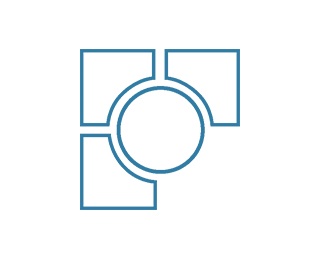 Eos often shares a space with an architectural controller.
Paradigm and other building management systems can communicate with Eos via UDP, OSC, serial or contact closures in order to receive status information from Eos or to trigger events within Eos. Using these triggers, you can easily let your architectural system know that the house is open or make sure that the stage lights get turned off at the end of the day.
Eos often shares a space with an architectural controller.
Paradigm and other building management systems can communicate with Eos via UDP, OSC, serial or contact closures in order to receive status information from Eos or to trigger events within Eos. Using these triggers, you can easily let your architectural system know that the house is open or make sure that the stage lights get turned off at the end of the day.
For more user resources related to networking, visit the Eos [Home]
Eos systems scale to any show
Lighting networks come in all shapes and sizes. Explore these sample systems to see how Eos scales to fit the needs of different venues.

Dimmer/utility room
Sensor Rack
Control booth
Element 2 (Primary)
- Program cues for school shows
- Use faders to light dance recitals and rehearsals
Onstage/backstage
Wireless access point
Eos RFR App (Client)
- Use a phone or tablet as a focus remote
Control DMX moving and color-changing lights.
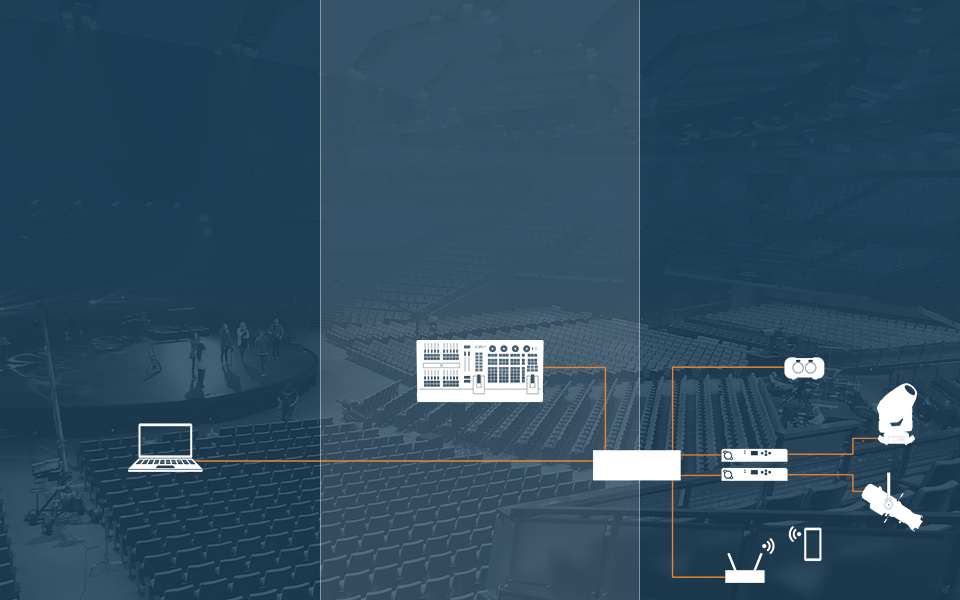
Production office
ETCnomad (Client)
- View/edit your show files from the production office
Control booth
Ion Xe 20 (Primary)
- Program moving lights for worship events and concerts
- Quickly adjust sanctuary lighting using hands-on faders
Worship venue
Response MIDI Gateway
- MIDI input from music director
Response Gateways
- Send DMX to LED/moving lights, configure them with RDM
Eos RFR App (Client)
- Use a phone or tablet as a focus remote
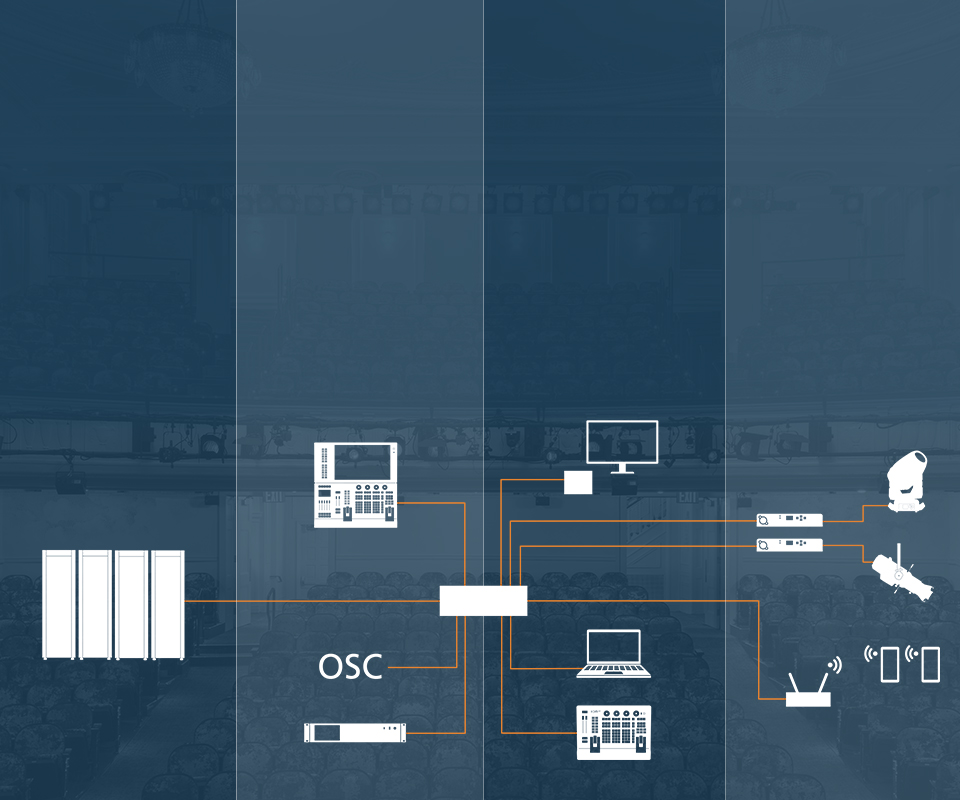
Dimmer/utility room
Sensor racks & IQ intelligent breaker panels
Control booth
Gio @5 (Primary)
Open Sound Control
- Send/receive OSC triggers to/from video system
Apex Processor (Backup)
- Secure your show from the equipment rack
Tech tables
ETC Puck (Client)
- Designer's remote station
Laptop with ETCnomad (Client)
- Assistant designer's laptop
Ion Xe (Client)
- Tech row console for programming
Onstage/backstage
Wireless access point
Eos RFR App devices (Clients)
- Focus remotes onstage and in the catwalks
Response Gateways
- Send DMX to LED/moving lights, configure them with RDM
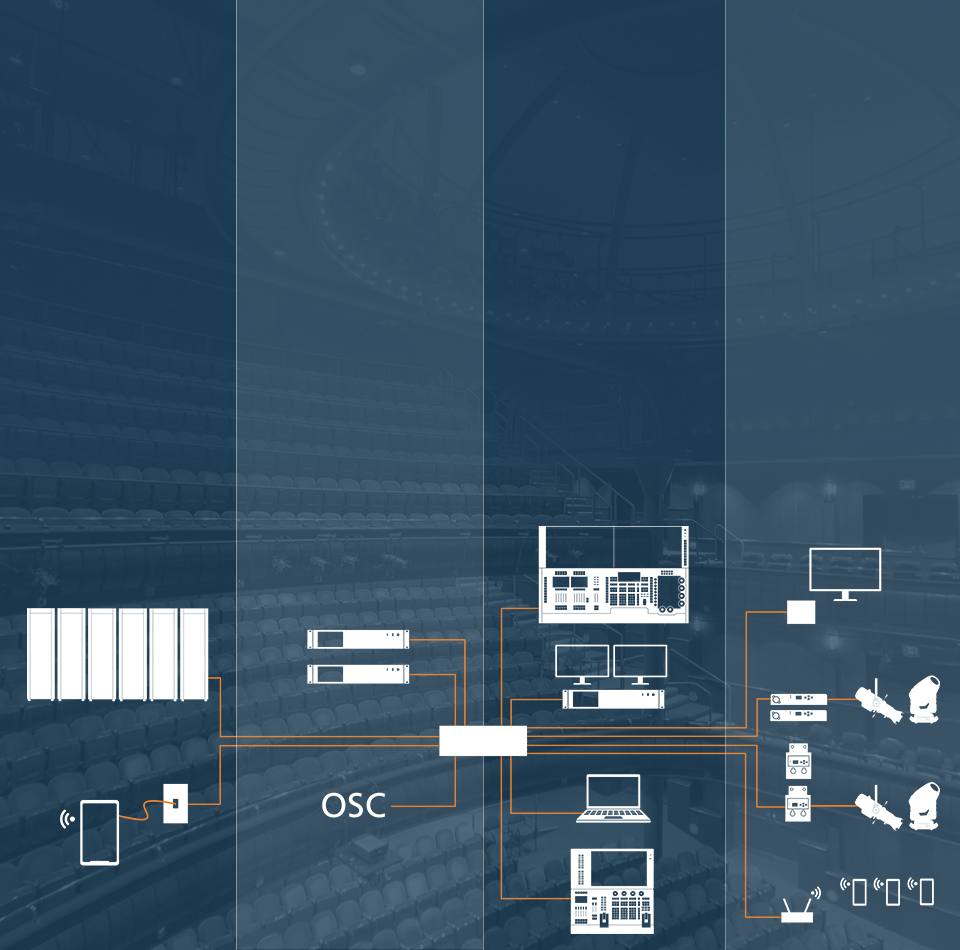
Dimmer/utility room
Sensor racks & IQ intelligent breaker panels
ETCpad (Client)
- Wired remote at dimmer room
Control booth
Response Gateways
- SMPTE from sound department
- MIDI from orchestra
Open Sound Control (OSC)
- Triggers from video system
Apex Processor (Primary)
- Processing for the system is handled from the equipment rack.
Apex Processor (Backup)
- Use an additional processor as a tracking backup for a safe system
Tech tables
Apex 10 (Client)
- Workstation for moving light programmer
Eos Remote Interface (Client)
- Designer's remote station
Laptop with ETCnomad (Client)
Gio @5 (Client)
- Workstation conventional/LED programmer
Onstage/backstage
ETC Puck (Client)
- Cue lists for stage management
Response MIDI Gateway
- MIDI input from conductor
Eos RFR App Devices (Clients)
- Focus remotes for focus and troubleshooting
DMX gateways
- DMX gateways on electrics to distribute data to the rig