aRFR Product Information
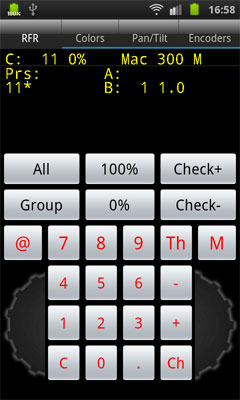
The aRFR is an application that runs on Android devices. The aRFR is capable of interfacing with the Eos and Congo family of consoles (which include the Eos, Ion, Element, Congo, Congo Jr and Congo Kid).
The initial product release requires Android 2.2 or later.
To use the aRFR, the Eos family console software must be version 1.9.5 or higher. Congo family consoles must be running at least version 6.0.x software or higher.
Available in the Android Marketplace is the aRFR test application, which allows you to download the app for free and try it out on your Android device before purchasing. This version of the application is useable for 5 days from the date of download. From within the free aRFR app, you will be able to purchase the complete app once you have verified that it works for you, see below.
There are two versions of the aRFR app; the aRFR LR and aRFR BTS. Both the LR and BTS versions of aRFR have the same functionality, but the proceeds for each go to a different charity --
Light Relief or
Behind the Scenes. Both versions will connect to an Eos or Congo family console.
Tryout period
When you first install the app, the start screen will look like this:
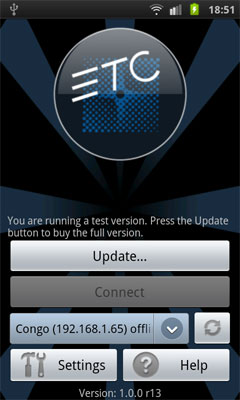
You can now use the app in tryout mode for up to 5 days to make sure it works for you. Every 10 minutes, you'll get a popup and you have to reconnect to the console.
After 5 days, the start screen will change to look like this:
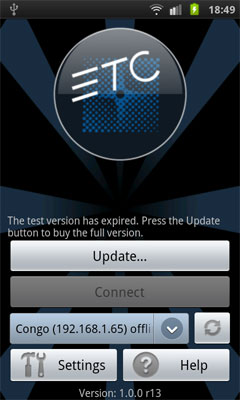
The Connect button is now disabled and you have to buy the upgrade to continue using the app.
Upgrading to the full version
Pressing the Update button will take you to this screen:
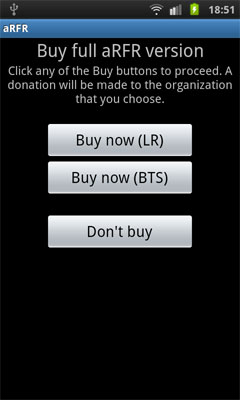
You can choose to give a donation to either LR or BTS.
When you press one of the Buy now buttons, you'll be moved into the Market for an in-app purchase.
It will look something like this:
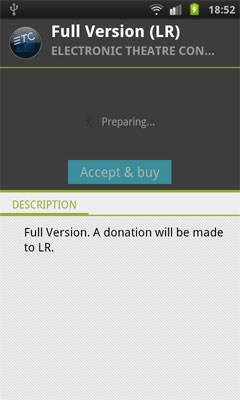
Here you will be asked to select your payment method. Once the purchase is completed, you will be returned to the start screen and the app will be unlocked.
Note: The exact apperance of the purchase screens and the messages might differ between different devices and versions of the Market app. It isn't covered in detail here. If something goes wrong, you might get messages from Market explaining the problem.
Note: It may take the Google Market system up to 4 hours to complete the purchase.
Note: If you uninstall the app and then reinstall it again, you have to initiate the update again by pressing the Update button. However, the app should detect that you already bought it and automatically unlock it for you.