What's inside Eos?
Eos offers a wealth of customizable interfaces, which let you dive deep into granular control to set up your workspace just the way you like it.
Eos Expansion Processing

New to the family is Eos Expansion Processing, which allows you to divide up the workload of large rigs across multiple devices. With Expansion Processing, you can scale up outputs to levels which satisfy the most demanding productions, add temporary
output to your existing system for a single show, or distribute processing loads across large spaces, localizing the processing near the output. Expansion Processing uses Eos’ rock-solid multi-console synchronization to keep all portions of the system
moving in time. And because of its deterministic architecture and full-tracking backups, reliability and predictability are core to sessions of any scale. Perfect for commercial productions, film and studios, themed entertainment, museums and galleries,
multi-venue facilities, and rental inventories, Eos Expansion Processing is a powerful new tool to help you realize the expansiveness of your creativity.
Device and Connection Health Reporting
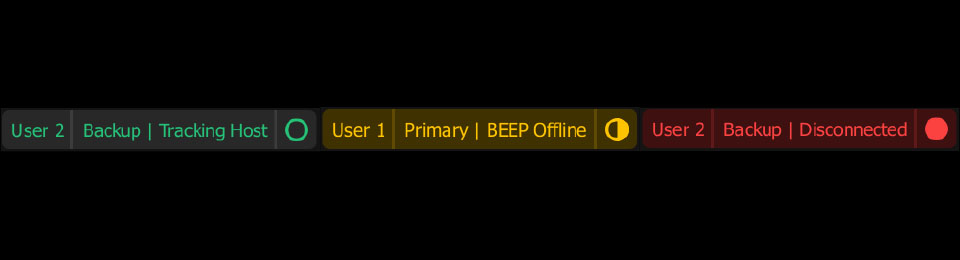
Eos is built for real-time, no-fail environments, and that means you need to know the status of your system at all times. Health reporting has gotten a big makeover in v3.3, with clearer displays and messages, and devices sharing their health across the
network, allowing you to stay informed regardless of where you’re seated. New Device and Connection metrics show in Green Light / Yellow Light / Red Light notifications, to let you know when a device or the session may be struggling. Devices report
their health statistics into Health Cards, with summary and advanced sections, viewable from anywhere in the session. And when you call on Eos to do those big tasks, a new “working” indicator lets you know the device is busy, not unhealthy. Throughout
the system, visible and hidden, we have improved connectivity, health, and reporting, to give you confidence in your healthy system, and to let you know if anything changes.
Magic Sheet Improvements
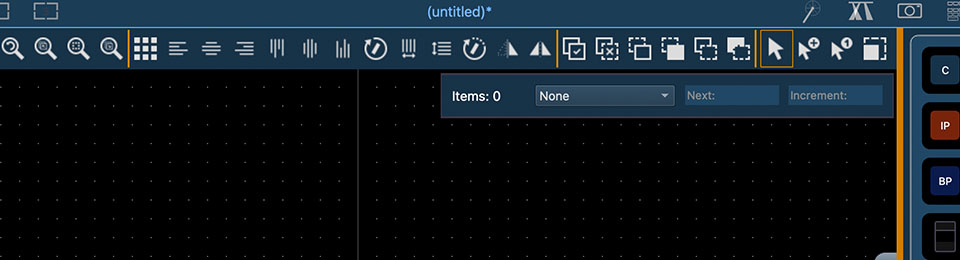
Magic Sheets editing has received several changes aimed at making you faster each time you create or edit a Magic Sheet. The new always-on toolbar and increment bar brings options to the surface, requiring fewer clicks and offering visibility into
automated tools like renumbering. A new right-click or press-and-hold popup context menu puts your most-used tools directly next to your work (including new tools, like Renumber In Item). Nearly every tool now has a keyboard shortcut associated with
it, to make changing between tasks easier. Pasting ranges of items remembers their offsets, and Paste now maintains all fields without renumbering (there is a new Paste Renumber tool). There are new options and designs for Timecode widgets and Faders,
as well as tools brought in 3.2.10 and 3.2.11 - like proportional stretch tools, a new mirror tool, and more options for fields. It has never been easier - or faster - to build your ideal workspace in Magic Sheets.
Fader Tab Improvements
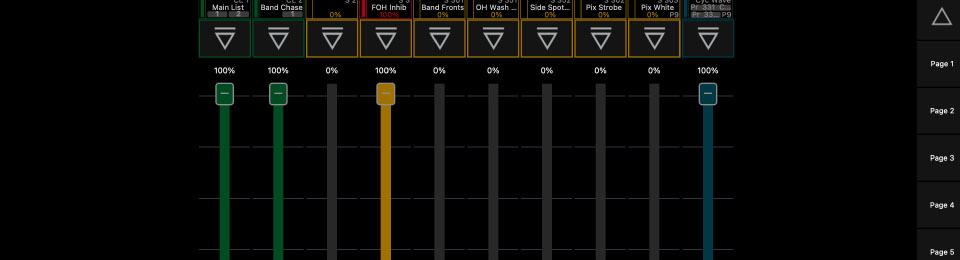
Faders are at the heart of quick changes to live playback in Eos. With v3.3, you get an entirely redesigned experience which includes multitouch support, updated graphics, and customizable layouts akin to Direct Selects. Now using faders on a touchscreen
can be as powerful as a physical bank - unlocking more touch points for your most hands-on shows.
Eos Fixture Wizard
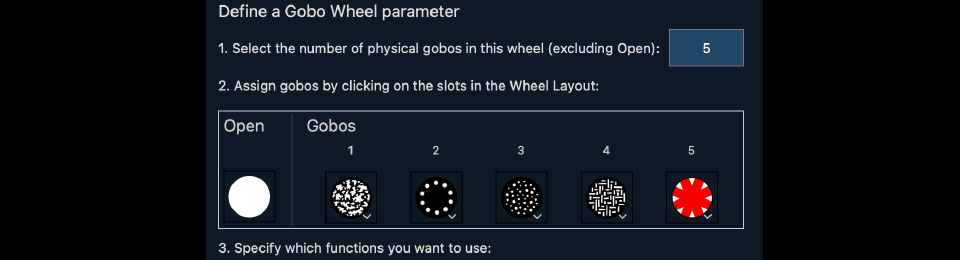
When you encounter a brand new fixture type, it can be confusing and time-consuming to build a new profile from the ground up. The new Eos Fixture Wizard takes you through a series of questions about the fixture profile you want to create, and guides
you through the steps to create a fully integrated and useable Eos profile. The Wizard can be a great place to build simpler fixture profiles, or as a base for more complex units. When finished with the Wizard, you are returned to the full fixture
editor - allowing access to any adjustments or complex features the Wizard didn’t ask about. With Fixture Wizard, getting from “nothing” to “something useable” is faster than ever.
Network Requirements
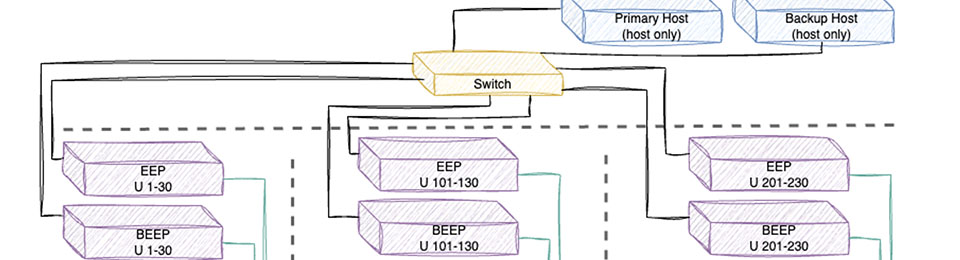
Systems in every discipline and at every level are getting more complicated. Eos and many of the show control and integrated tools users want now communicate on a network, and having a network which is designed for the real-time delivery of data, with
aversion to risk and zero-to-little downtime, is a fundamental part of deploying successful lighting control systems. As such, we have done extensive research and development to provide comprehensive network requirements for Eos Family systems at
multiple scales. These requirements document layouts and configurations for networks which support the types of communication utilized by Eos and common industry protocols like sACN. The goal is to provide users, specifiers, IT professionals, and
other interested parties information on how to successfully deploy a network to support the work of a real-time lighting control system.
If you have systems that are installed and working, and you are only upgrading to Eos v3.3 and not changing the way you use your network, there is no need to replace it. But these requirements should be consulted if you will begin using new-to-you network-heavy
features like Expansion Processing or show control, if you are designing a new system to be installed either on a new production or in a permanent venue, or if your current network is nearing due for a renovation. It is also known that networks have
near-infinite configurations, and our documentation covers layouts and configurations which best serve the goal of near-real-time data transmission for lighting control protocols in a closed system. While other layouts or configurations may function,
if there are issues, our support staff may request that you change or simplify the network so they can properly troubleshoot our products. If there are questions about best practices for networks, reference the Eos v3.3 manual and documentation.

Additional Features and improvements

- Pixel Map Media Synchronization - in Setup, a sync can be initiated which will push all Pixel Map media from the Host to all other connected Eos Family devices. This sync can be initiated from anywhere in the session, and fully replaces
all files in the destination devices’ Media Archive.
- LED Parameter Curves - many LEDs do not fade linearly, making them difficult to match color-picking tools. The fixture editor now has the ability to set the curvature of the LED parameters in a fixture.
- Lumens for Augment3d - not all sources are the same brightness. Lumens live in the fixture profile (default: 10,000 lumens) and can be changed there, or overridden on a per-channel basis in Patch.
- Camera Touch Gestures in Augment3d (v3.2.10) - use multitouch gestures to pan, move, and dolly the camera in Augment3d.
- Target increases: 9,999 Groups, Subs, Cue Lists - more room to organize and grow your show.
- Channel increases: 100,000 channels, 150,000 parameters - more channels and parameters in support of Eos Expansion Processing.
- Remote Startup / Shutdown moved into Eos Settings - now located in Settings > Device > Config.
- Updated manual sections - full dictionary for OSC, release notes in the manual on-console for easier reference, and a new design for the online manual.
- Shell: select a sticky boot-up mode - instead of always auto-launching in the last mode, you can select a default mode into which the device will always boot.
- Changes to XYZ movements to minimize unwanted flips - live moves of fixtures in XYZ space have been improved.
- Four decimals for XY color parameter levels - allows input and display of four decimal places, common in XY color communication.
- UV LED emitters home to zero - UV LED emitters are left out of color picker control by default, and now they home to zero by default. If the emitter is not in a harmful range, these defaults can be changed in the fixture editor.
- Improved displays for the Apex Processor - more menus, including a cue list screen, a main playback screen, and more.
- Over 700 bug fixes and minor improvements - improvements system-wide to keep you expanding your creativity.

Eos keeps evolving
Eos v3.3 software includes around 700 bug fixes, performance enhancements, and optimizations – to keep up with your fast-paced work. In addition to continued development of new features and maintenance, Eos is backed up by ETC’s legendary 24/7/365
customer support – so no matter where you are, or when you’re working – you are never alone. Where will Eos take you?