ControlDesigner
The face of the system
Companion to LightDesigner, ControlDesigner software gives you the tools to create the look of your Touchscreen pages and other user interfaces, pre-visualizing your control interface. Free for download from ETC's Web site www.etcconnect.com, ControlDesigner lets you choose from built-in graphics or build your own as you develop unique interfaces ahead of time and load them when you are ready. Change the look of the graphics by selecting from a variety of convenient ready-made themes, or easily design your own.
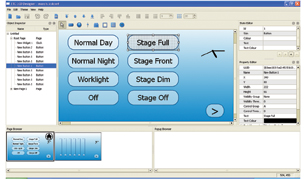
The look of your lighting controls
ControlDesigner's
DesignView function allows you to create and edit control pages using extensive design tools. You can add buttons, faders and other controls using drag-and-drop convenience. Create custom pages, including pop-up windows, background images, animated clocks, transparent buttons, and navigation controls, with ease. Define exactly how you want each page to be displayed, and when you change pages, designate animated page transitions. You can even add pages to create and edit timed events within your system. And for peace of mind about the integrity of your system, lock it all down with ControlDesigner's
Secure-It Touch feature, allowing you to add a numeric keypad with multiple access account codes to any page, hiding any function you designate. Graphics are not the only way to communicate information. ControlDesigner allows you to add and edit the sound effects associated with each control, including audible confirmation when a button is pressed or released.
ThemeBuilder offers you the choice of built-in graphic themes, from the Paradigm™ library itself or from ETC's award-winning Eos® and Congo™ lighting control systems. Change only the color or swap the entire graphic and audio style of your pageswith just a few clicks. You can also use the tool to design your own theme, simply by importing graphics made with your third-party software.
Ensure each page has the look and controls you need, when you need them. ControlView lets you visualize and test each screen and action before uploading the design to the Touchscreens. LightDesigner takes care of the rest, connecting your designto the Paradigm control system.