ETC Announces Eos v3.3 Software with Expansion Processing and Much More
Date Posted: 8/21/2025

ETC is proud to announce the release of Eos v3.3, the latest free software update for its flagship Eos Family of entertainment controllers. Eos v3.3 is packed with a variety of powerful new features and enhancements, including Expansion Processing, improvements
to Magic Sheets and additions throughout the system. Eos v3.3 empowers designers, programmers, and technicians to push the creative boundaries of their work.
Expansion Processing allows productions to divide the workload of large rigs across multiple devices. With Expansion Processing, you can scale output as needed, add temporary output to your existing system for a single show, or distribute processing
loads across large spaces. Expansion Processing utilizes multi-console synchronization to keep the system moving in time, making it ideal for commercial productions, film and studios, themed entertainment, museums, galleries, multi-venue facilities,
and rental inventories.
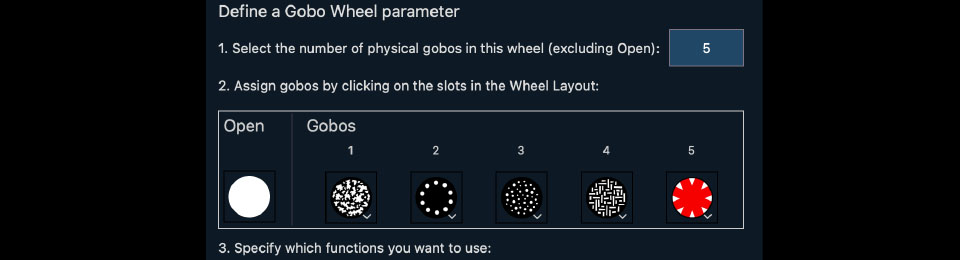
Magic Sheets have also received a major redesign aimed at making it faster each time you create or edit a Magic Sheet. The new always-on toolbar and increment bar brings options to the surface. And a new right-click or press-and-hold popup context menu
puts your most-used tools directly next to your work. Nearly every tool now has a keyboard shortcut associated with it, making it easier than ever to change between tasks.
Alongside new features in Eos v3.3, delivers a range of enhancements to existing tools, improving efficiency and control. Network requirements have been updated to simplify deployment and better support your control system. Faders have also been
redesigned with updated graphics, customizable layouts, and multitouch support, providing more intuitive and responsive control. And the fixture editor now supports curvature adjustments for LED parameters, addressing the challenge of non-linear fades
and improving color-matching accuracy with picker tools.
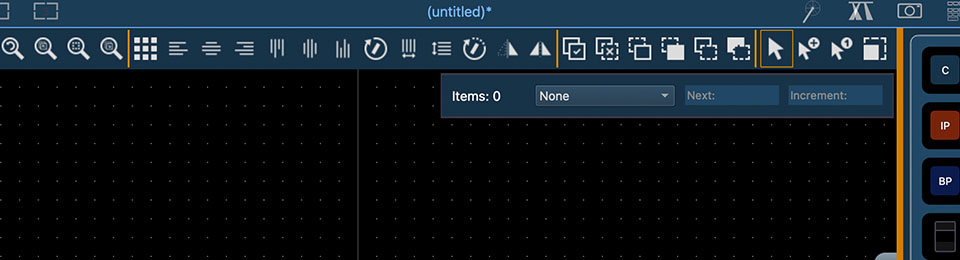
This update also introduces the Eos Fixture Wizard, which simplifies the process of building a new fixture profile. After taking you through a series of questions about the fixture profile you want to create, the Fixture Wizard will guide you through
the steps to create an integrated and usable Eos profile. After finishing the Wizard, you are returned to the full fixture editor - allowing access to any adjustments or complex features the Wizard didn’t ask about.
Eos v3.3 brings big new features and vast improvements, regardless of which Eos Family platform you use. With over 700 smaller improvements and bug fixes across the system, Eos v3.3 keeps you focused on expanding your vision.
For more information about Eos v3.3, visit Explore Eos v3.3