Patch > Protocols
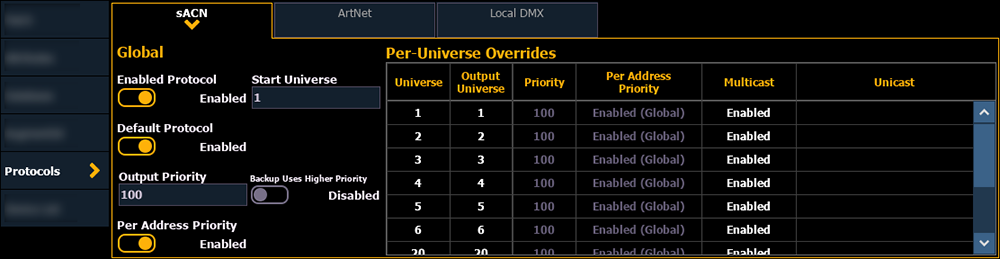
The Protocols section allows you to configure settings for your console's data output. These settings are saved in your show file or template show file (see About Show Files).
Protocols can also be enabled or disabled via Setup > Device > Network.
Note: Eos software v3.2.0 and later, Apex consoles, Windows 10 consoles, and ETCnomad devices do not support Net2 or AVAB UDP output protocols.
sACN
Enabled Protocol
Enables or disables output of the sACN protocol. Defaults to enabled.
CAUTION: Protocols must also be enabled in Setup > Device > Network.
Start Universe
Choose a starting sACN universe between 1 and 63,999. Defaults to 1.
Changing the start universe will offset your patch; for example, if you start at universe 3, anything patched to address 1 will actually output to address 1025 (universe 3, address 1).
Default Protocol
Enables or disables sACN as a default output protocol. Defaults to enabled.
Output Priority
Sets the sACN output priority level from 1 (lowest) to 200 (highest). Defaults to 100.
Backup Uses Higher Priority
This enables the backup device in a multi-console system to take over at one priority level higher than the current priority if the primary goes offline. Any per-address priority levels will also increase by one.
Per Address Priority
Enables or disables per-address priority for all sACN universes (commonly referred to as the "DD packet"). When enabled, individual sACN output priority levels can be entered for any patched addresses via the sACN Interface column in the Patch [Tab 12]. See Patch > Patch.
Per-Universe Overrides
The following options are available in the table:
- Universe - the sACN universe number.
- Output Universe - the universe number on which sACN outputs, based on the start universe.
- Priority - override the default output priority level of the selected sACN universe.
- Per Address Priority - enable or disable per-address priority for the selected sACN universe.
- Multicast - enable or disable multicast output for the selected sACN universe.
- Unicast - you can transmit to one or more unicast IP addresses. Enter IP addresses via the box, then select one or more addresses to enable output.
Unicast destinations can also be added from the command line with the syntax {sACN} {Universe} [#] {Unicast Destinations} #.#.#.# [Enter], e.g. sACN Universe 1 Unicast Destinations 10.101.1.1. Additional sACN universes can be added with [Thru] and additional unicast addresses with [+].
When Eos is configured to output to unicast addresses, generally only a single universe will need to be sent to a single IP address. However, Eos can output up to 64 universes and IP addresses total. This total can be divided however you see fit; for example, you could output 64 universes to a single IP address, 16 universes each to four IP addresses, 10 universes to one IP address and the other 54 to a second IP address, and so on.
Art-Net
Enabled Protocol
Enables or disables output of the Art-Net protocol. Defaults to disabled.
CAUTION: Protocols must also be enabled in Setup > Device > Network.
Start Universe
Choose a starting Art-Net universe between 0 and 255. Defaults to 0 (0:0:0). Art-Net addresses can be displayed as a single number (e.g. 1) or divided into a network number, subnet number, and port number (e.g. 0.0.1).
Changing the start universe will offset your patch; for example, if you start at universe 3, anything patched to address 1 will actually output to address 1025 (universe 3, address 1).
Default Protocol
Enables or disables Art-Net as a default output protocol. Defaults to disabled.
Broadcast Mode
Choose between the following options:
- Directed Broadcast - broadcast packets are directed to a subnet based on the IP address and subnet mask of the sender.
- Limited Broadcast - the limited broadcast address is 255.255.255.255. Since routers will never forward datagrams with that destination address, datagrams with the limited broadcast address are confined to the particular network segment on which they originate.
ArtPoll
Enables or disables the sending of ArtPoll packets for device discovery via Art-Net2 and later. Currently, Eos only uses ArtPoll to identify itself on the network. Older or incompatible Art-Net devices can experience issues interpreting ArtPoll packets, which may be mitigated by disabling it. Enabled by default.
Per-Universe Overrides
The following options are available in the table:
- Universe - the Art-Net universe number.
- Output Universe - the universe number on which Art-Net outputs, based on the start universe.
- Broadcast - enable or disable broadcast output for the selected Art-Net universe.
- Unicast - you can transmit to one or more unicast IP addresses. Enter IP addresses via the box, then select one or more addresses to enable output.
Unicast destinations can also be added from the command line with the syntax {sACN} {Universe} [#] {Unicast Destinations} #.#.#.# [Enter], e.g. sACN Universe 1 Unicast Destinations 10.101.1.1. Additional sACN universes can be added with [Thru] and additional unicast addresses with [+].
When Eos is configured to output to unicast addresses, generally only a single universe will need to be sent to a single IP address. However, Eos can output up to 64 universes and IP addresses total. This total can be divided however you see fit; for example, you could output 64 universes to a single IP address, 16 universes each to four IP addresses, 10 universes to one IP address and the other 54 to a second IP address, and so on.
Local DMX
Controls are available to enable or disable local DMX and designate it a default protocol. Both default to enabled.