Sensor3 AF Cards
Sensor3 AF (Advanced Features) cards provide feedback from AF-enabled modules to the CEM3 control module. Generally if you have an AF rack the cards will be fitted at the factory, but should you need to change or replace an AF card, the addressing is shown below.
Warning : Accessing AF cards requires removal of modules from the rack which exposes phase bars. Power to the rack MUST be turned OFF while carrying out this procedure.
AF Card Addressing
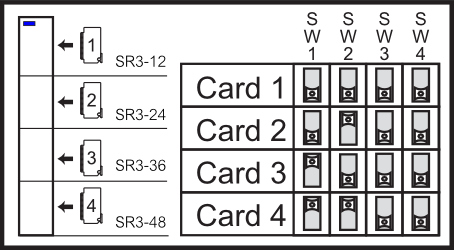
Troubleshooting AF Cards
If the CEM3 is unable to communicate with an AF card, it will display "AF Card Error" on the front panel, and the number of the card as shown above.
On the AF card there are two LEDs which indicate the status of the card. ETC does not recommend running the rack with modules removed; these LEDs can be viewed by looking down through the heatsink of module cubes close to the cards.
The blue LED indicates power. The AF cards are fed with 24V DC power from the CEM3. If the blue power LED is not illuminated, the card is faulty or not recieving power from the CEM3.
The green LED indicates data, and blinks in normal operation. If the green LED is not blinking (and the blue LED is on), the rack connections should be checked by an authorized ETC service engineer.
