CueSystem Factory Defaults
CueSpider
If a CueSpider boots to the logo splash screen, then to a completely blank screen, its software has become corrupt and it will need to be restored.
To do this, locate the pinhole button at the top of the unit. Power the unit up while holding this button. The LEDs will turn blue, then turn off. You will then see the logo splash sequence. Keep holding the button until the LEDs turn blue again. You can then release the button.
The CueSpider will then be restored to factory defaults, so you will need to reconfigure it to work with your network.
CueSystem Desk and Playback Units
If you experience difficulty patching CueSpiders to desks or problems recording and playing back cues, the database on your playback unit or desk(s) may be corrupted. In this case, you may want to reset the devices to factory defaults.
This can be done by navigating to http://[DEVICE IP ADDRESS]/restore-factory.php in a browser on your configuration PC. For example, if you had a desk with the IP address 10.101.167.101 and you wanted to set it to factory defaults, you would enter 10.101.167.101/restore-factory.php in the address bar of your web browser.
You will see the following:
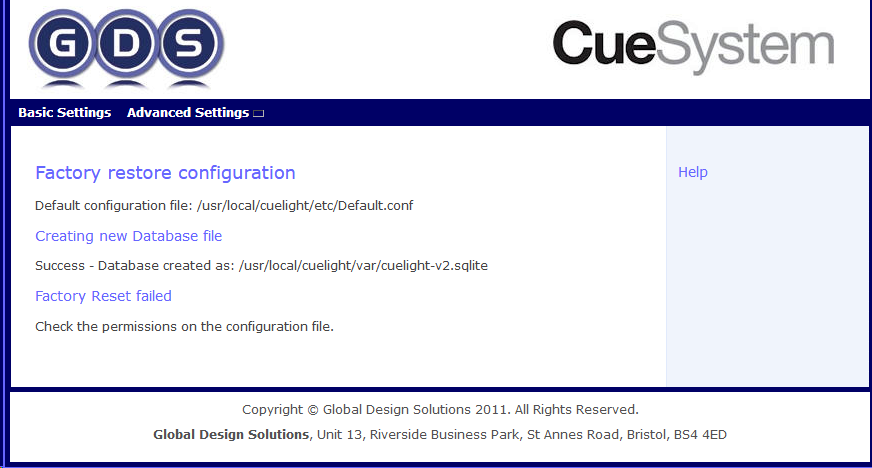
Despite the "Factory Reset failed" message, this does indicate that the restore completed successfully.
