Addresses and Parameters in Eos Family Consoles
When you open About with an empty command line in version 2.7 software (or higher), you may notice several different items being counted:
- System Count
- Defined Parameters
- Patched Addresses
- Unpatched Defined Parameters
- Patched Channels
- Allowed Output Addresses
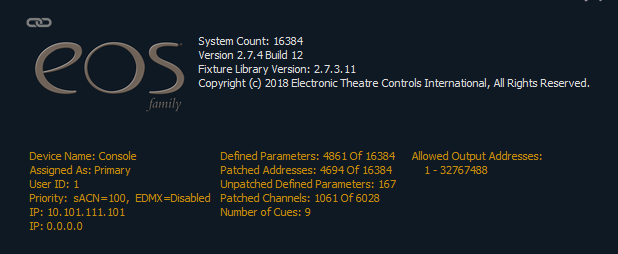
System Count
System Count is the maximum number of addresses you can output. These addresses can be in any universe within your Allowed Output Addresses (defined below). In a multi-console system, the System Count is determined between the Primary and Backup console. Whichever console has the LOWER output count will define the System Count for your multi-console system. For example: If you are using an Ion Xe with a System Count of 1024 addresses as Primary and an ETCnomad Puck with a System Count of 512 as Backup, the System Count for your multi-console system will be 512 addresses. That way, if your Primary goes down for some reason, you will not lose the ability to output to the second half of your system.
Defined Parameters
The defined parameters field references the number of parameters that have been defined in patch. This includes parameters that have been patched to output addresses and those that have not. If a change in Patch will exceed the allowed number of parameters, an error is displayed like "Address Limit Exceeded, Unpatch unused channels to make room"
Addresses
Patched addresses only calculates the number of addresses that have been used in patch (which counts toward available outputs).
Unpatched Defined Parameters
The unpatched defined parameters field is useful because even unpatched, but defined, parameters must be displayed and calculated in the fade engine. If you are running a large show, it is helpful to delete defined, but unpatched channels.
Patched Channels (Eos Family except Element Classic)
This line reflects the defined channels that have addresses patched to them. If you have 5000 channels defined in patch, but only 12 of those channels have assigned addresses, the line would read "12 of 5000".
Defined channels are channels that exist in patch, regardless of whether or not they have actively patched addresses. By default, channels 1 to 5000 exist in patch as “empty” channels. If you delete a channel, it is no longer defined.
That being said, the console supports up to 32,768 total channels. You can specify the highest channel number to use in the show file in Setup>System Settings>System>Num of Channels. You can adjust this number (maximum is 99,999) and then use any 32,768 channels between 1 and that number.
The patched channels line in About may not necessarily reflect the Number of Channels set in System Settings. See the following example for reference:
- Num of channels is set to 12,000
- Defined channels in patch are 1 through 2,000
- Channels with actively patched addresses are 1 through 100
- Patched channels line would read "100 of 2000"
Channels (Element Classic)
The console supports up to 250 or 500 channels, depending on the allowed channel count. You can specify the highest channel number to use in the show file in Setup -> Show Settings. You can increase this setting to 99,999 channels (setting the highest channel number) and then use 250 or 500 of those channels.
About will show the current number of channels patched compared to the number of channels that currently exist in Patch. By default, channels 1 to 250 or 500 exist in patch as “empty” channels. You can delete unused, empty channels to free up channel numbers for use elsewhere in your patch.
Allowed Output Addresses
Allowed Output Addresses is a range or ranges of addresses that can be assigned to limit the number of output addresses. Allowed Output Addresses is a setting in the ECU. Go to Settings>Network>Output Protocols>Allowed Output Addresses to make changes if needed.
