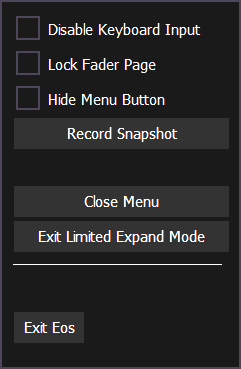
Limited Expand Mode allows for a magic sheet to be viewed fullscreen. To enter into this mode, you can either select it from the magic sheet display tools (Display Tools) or you can use [Shift] & [Displays]. [Shift] & [Displays] is also used for exiting this mode.
While in this mode, the monitor with the magic sheet will not display a tab number, command line, or status bar. If there were other tabs open on that monitor, they will close when the magic sheet goes into limited expand mode. If tabs 1 or 2 are open, they will move to a different monitor.
Magic sheets are not editable in this mode, but certain options are available from the gear menu in the lower-left.
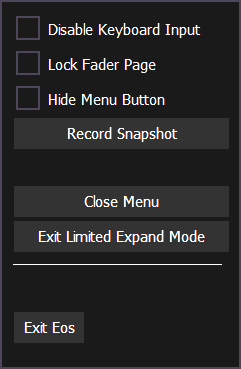
The following options are available in this menu:
The monitor will display a three dot heartbeat indicator in the top right hand corner. The indicator will move between three dots to show that your console is operating as expected.
The following indicator colors will be used for multi-console activity: