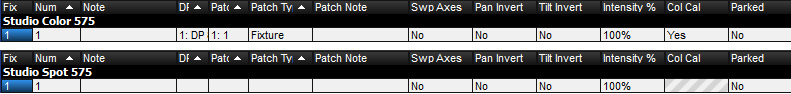It is sometimes useful to change the type of a fixture, for example because of production changes where one fixture of one type is replaced by another of a different type, or because the rig has been changed, perhaps by adding a scroller to a desk channel fixture such as a Par. Hog 4 OS supports change type functionality between compound fixture types and standard fixture types, but does not support change type functionality between one compound fixture type and another compound fixture type. It is also important to note that when changing a compound fixture type to a standard fixture type, the original compound type is cloned (not changed) to a standard type fixture that is added to the show (the original compound type fixture and the new standard type fixture will exist side-by-side in the show and will have no reference to one another).
To change the fixture type:
Setup → Patch
Select the fixtures you want to change by clicking on the numbered button in the left-hand column.
Press the Change Type button and select the new fixture type from the list.
Hog 4 OS cannot change a fixture's type while it is patched. You will be asked if you want to unpatch any patched fixtures; don't forget to re-patch them afterwards.
Figure 5.8, “Changed Fixture Type” shows the contents of the Fixture window before and after changing the fixture type.
![[Important]](../images/important.png) | Important |
|---|---|
Changing a fixture's type may cause ambiguities in any programming that has already taken place. Whilst Hog 4 OS translates all real world figure data, including colour and beam, between fixture functions, it cannot match the performance of a higher specification unit with a greater number of functions to that of a lower specification unit. |