Demo Mode
Demo Mode simulates an EchoAccess Interface or Echo Expansion Bridge, allowing you to explore the EchoAccess Mobile App features when no EchoAccess Interfaces or Echo Expansion Bridges are available. To access Demo Mode, you must turn on the Demo Mode switch in the Settings menu.
Tap the Main Menu icon  located in the upper right corner of the EchoAccess Mobile App screen to display the Main Menu options. In Demo Mode, the same options appear as the standard Main Menu when connected to an Echo control system.
located in the upper right corner of the EchoAccess Mobile App screen to display the Main Menu options. In Demo Mode, the same options appear as the standard Main Menu when connected to an Echo control system.
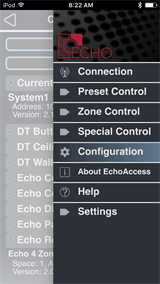
Connection displays all interfaces that are available for connection. An interface called "Demo Mode" appears on the screen under Bluetooth and under Wi-Fi.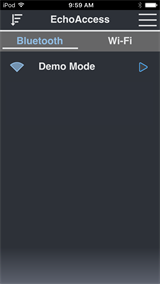
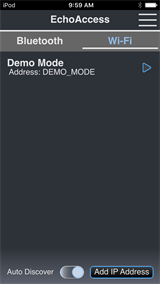
Preset Control provides control of configured presets in each allowed space.
Zone Control provides manual control of individual zones in each allowed space.
Note: In order to see Color Control icons on the Zone Control page, you must configure the DEMO_MODE Echo Expansion Bridge Space Configuration page with Color, Studio, or Color Temp zone types.
Special Control provides advanced functionality such as station Lockout and Space Combine and Uncombine for each allowed space.
Configuration displays a list of example devices
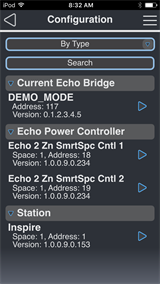
For more information on these example devices and their configuration options, see:
About EchoAccess displays the version number of the EchoAccess Mobile App software
Help opens an Internet browser window and displays this online help system
Settings provides switches to enable or disable Demo Mode, Bluetooth Discover All Devices, and the Version Mismatch Warning, as well as access to Manage Files for sharing and deleting of saved configuration files from local storage on the mobile device.


