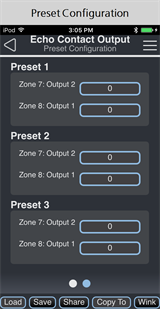Echo Contact Interfaces


Echo Contact Interfaces are DIN rail mounted devices that are available in four input or four output configurations.
- Input Interface - accepts four momentary or maintained closures to trigger control actions within an Echo system.
- Output Interface - provides four normally open or normally closed output relays controlled by actions in the Echo system.
Echo Contact Interfaces have a front panel configuration mode switch which allows selection between Basic and Custom configurations of the Contact Interface. Configuration settings done in the EchoAccess™ Mobile App will not take effect unless the switch is set to Custom configuration. See the Unison Echo® Contact Interfaces Installation Guide for information about the default behaviors of Echo Contact Interfaces in Basic and Custom configuration.
Echo Contact Interfaces have front panel rotary switches that select Space and Address/Zone. See the Unison Echo® Contact Interfaces Installation Guide for more information on default settings.
Echo Contact Input Interface
Each input (1 through 4) has its own configuration screen. Swipe left or right to access other inputs.
State
A read-only display of Open or Closed state
Available actions depend on the Selected Input Type: Momentary, Maintained, or Occupancy. Use the available drop down menus and keypad to specify the desired configuration information. Additional configuration options will display depending on the selected action. For example, if the Push Action is set to Preset Toggle, Preset Number and Timing(s) will display for additional specification.

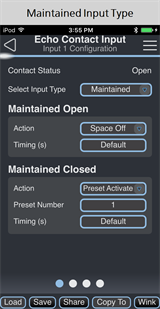
Momentary:
-
Push - a close / open event. Use the drop down menu to select the Push Action.
-
Double Tap - closing the closure twice. Use the drop down menu to select the Double Tap Action.
-
Hold - holding the contact closed. Use the drop down menu to select the Hold Action.
Maintained:
-
Maintained Open - use the drop down menu to select the action that occurs when the contact opens.
-
Maintained Closed - use the drop down menu to select the action that occurs when the contact closes.
Occupancy:
Note: Only one input can be assigned to Occupancy per Echo Contact Input Interface.
-
Occupancy - use the drop down menu to select the Action that occurs when occupancy is detected.
-
Vacancy - use the drop down menu to select the Action that occurs when vacancy is detected.
Note: The Echo Contact Input Interface builds in a 30 second vacancy timeout upon receiving a vacancy command via the contact closure to avoid false vacancy triggers.
Echo Contact Output Interface
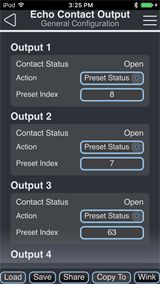
Use the available drop down menus and keypad to specify the desired configuration information. Additional configuration options will display depending on the selected action. For example, if the Action is set to Space Off, Timing(s) will display for additional specification.
Contact Status
A read-only display of Open or Closed state.
Note: Functionality varies depending on whether the normally open or normally closed contact terminal is utilized. The behaviors listed below are assuming a normally open installation. The normally closed contact provides inverted behavior; its status is always the opposite of the normally open contact.
Preset Status assigns a preset (1-64) to control the state of the contact output.
- When the assigned preset is active, the corresponding output relay will be closed.
- When the assigned preset is inactive, the corresponding output relay will be open.
Zone Status assigns a zone to the contact output and displays the level of the zone for each preset after each preset is activated or deactivated. This allows an individual contact to be controlled by more than one preset. Assigning Zone Status to one or more Output's Actions will enable a page of Preset Configuration settings. Swipe left or right to move between General Configuration and Preset Configuration.
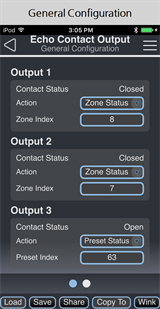
- When the value displayed in the box on the Preset Configuration screen is non-zero the corresponding relay output will be closed.
- When the value displayed in the box on the Preset Configuration screen is equal to zero the corresponding relay will be open.
- By default, all odd numbered presets, when activated, will close all relay outputs. All even numbered presets, when activated, will open all relay outputs. This is true until the preset is re-recorded with new values.
Space Combine Contact closes when the First Space and Second Space are combined.
Space Occupancy Status Contact closes when the Space Status is Occupied.
Space Off Contact closes when the Space is turned Off.
Configuration Sharing
Five buttons are available at the bottom of the configuration screen.