Options Tool
Pending Cue Mode
This mode allows Augment3d to display a virtual preview of the look used in the next upcoming cue.
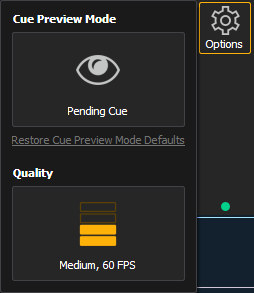
Reset Cue Preview by clicking Cue Preview Mode Defaults. An eye will appear on the Options icon when in Cue Preview mode. Also available in Preferences.
Quality
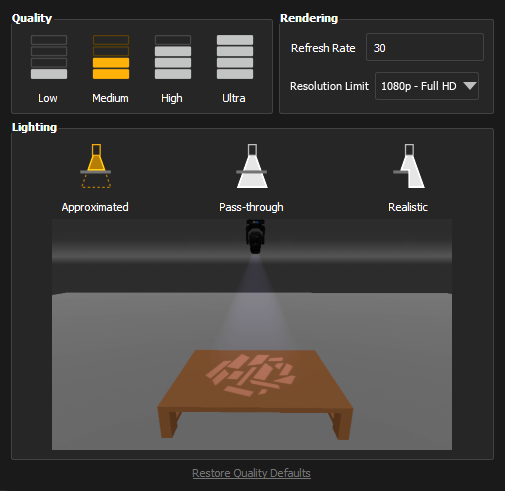
Allows you to adjust the quality of the Augment3d render, the Refresh Rate, and the Lighting mode. Eos Apex consoles and ETCnomad on Windows and macOS allow you to set a resolution limit to improve performance. Also available in Preferences. See Graphics.
Note: Augment3d render quality on consoles is limited to Low or Medium.