Install a Shutter Barrel
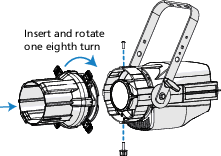
The ColorSource Spot V can be purchased with or without a shutter barrel. To install a shutter barrel you will need a #2 Phillips screwdriver (not provided).
The ColorSource light engine includes a barrel screw. The small screw used to secure the top of the shutter barrel is included with the shutter barrel.
- Align the barrel to the front of the ColorSource Spot V and rotate it one eighth turn (45°) counter-clockwise before inserting.
- Insert the shutter barrel into the front of the light engine and rotate clockwise until it is fully threaded onto the light engine.
- Insert the barrel screw at the bottom of the light engine and tighten.
- Insert the small screw into the top of the light engine and tighten using the Phillips screwdriver.