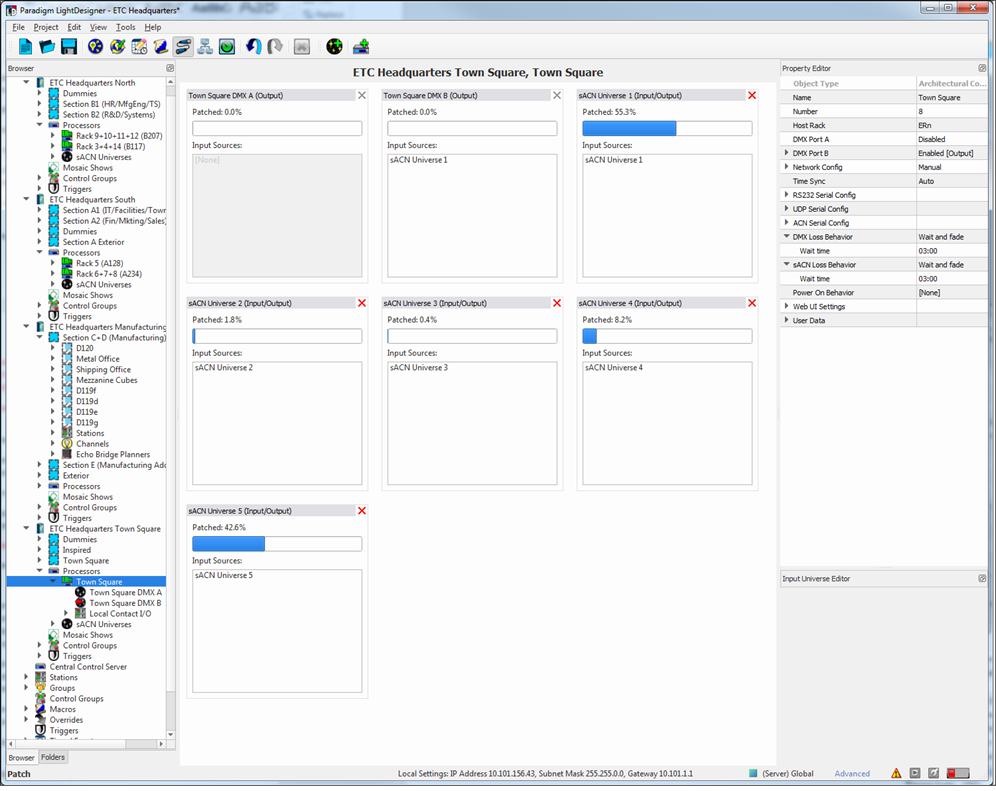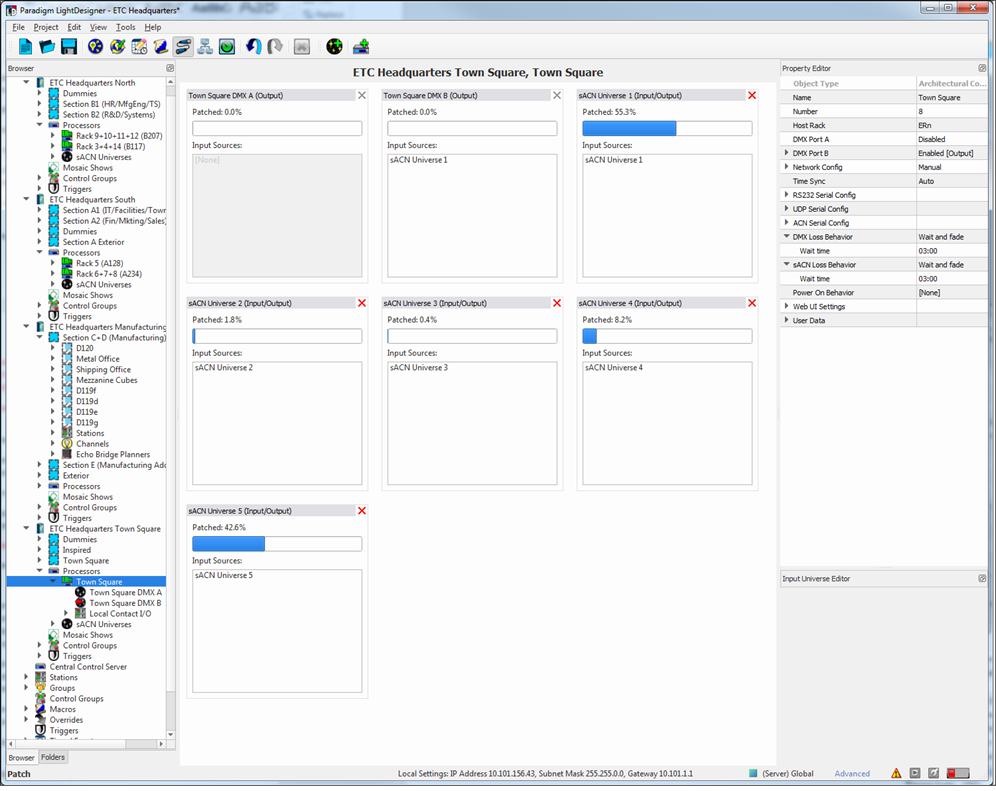Open topic with navigation
Processor Summary Display
Selecting a processor from the Browser while in the Patch view, displays the patch summary.
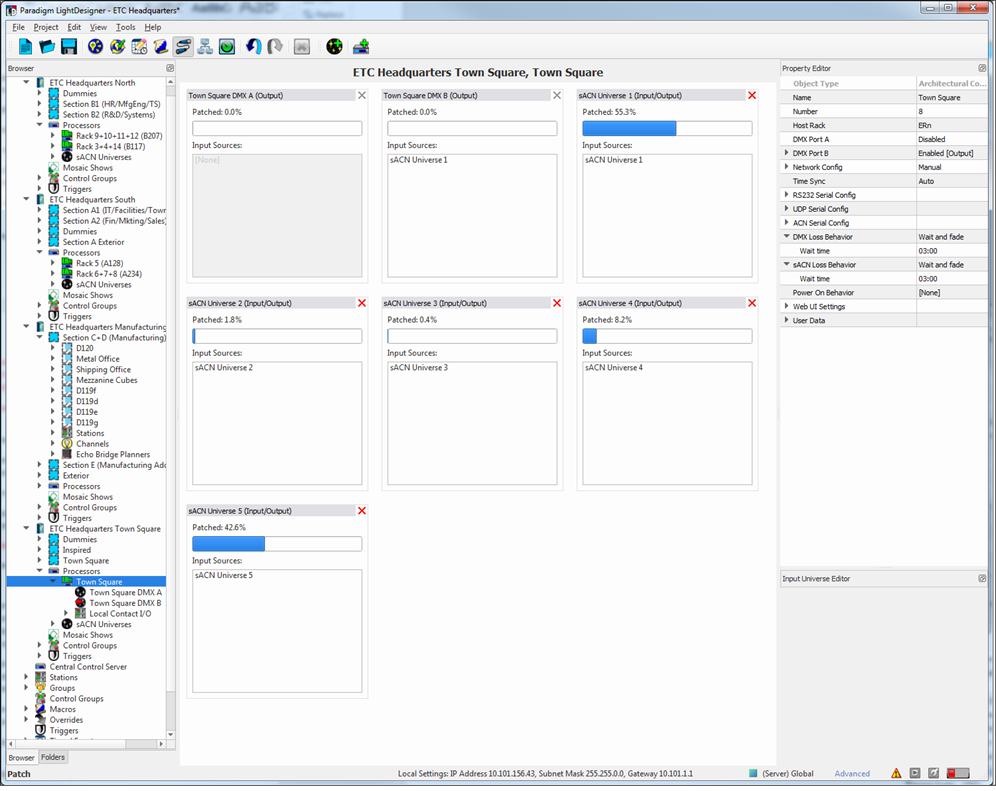
This summary includes all configured output ports with its range of utilization. Also provided is a list of processor's input sources for each output port.
- Double-click on the source section from this Processor Summary to display Patch by Output Universe. Alternatively, you can select the DMX or sACN universe from the Browser.
- Selecting a Primary space or sub-space from the Browser displays the Patch by Space display.
 Related Topics
Related Topics