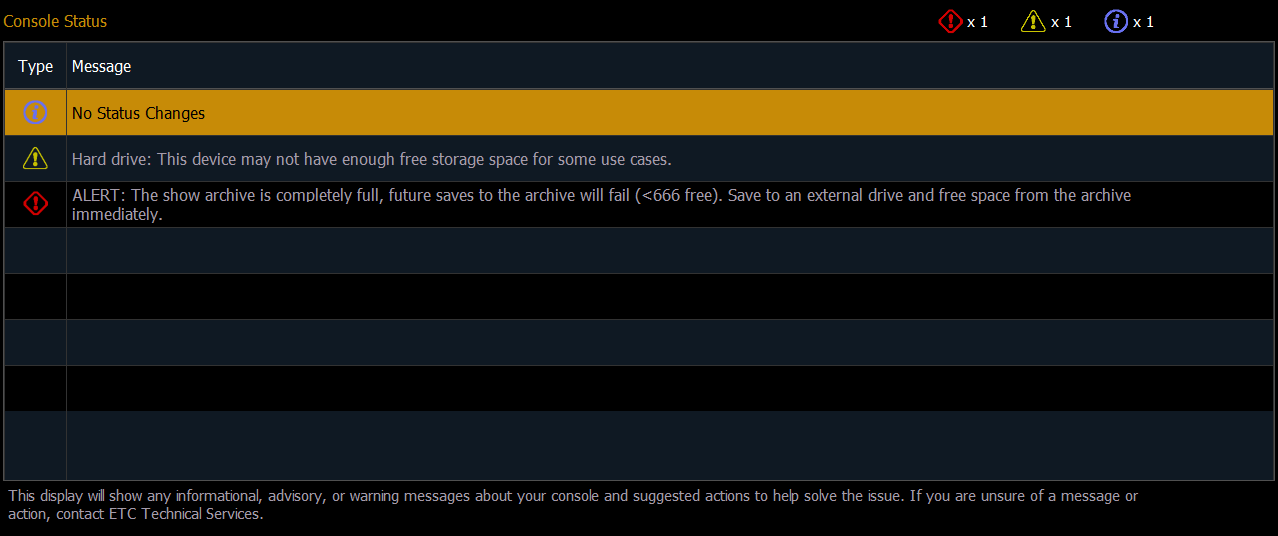
The Console Status Display (CSD) shows informational, advisory, or warning messages about your console. The CSD can be opened via Browser > Setup, or through About > Console Status.
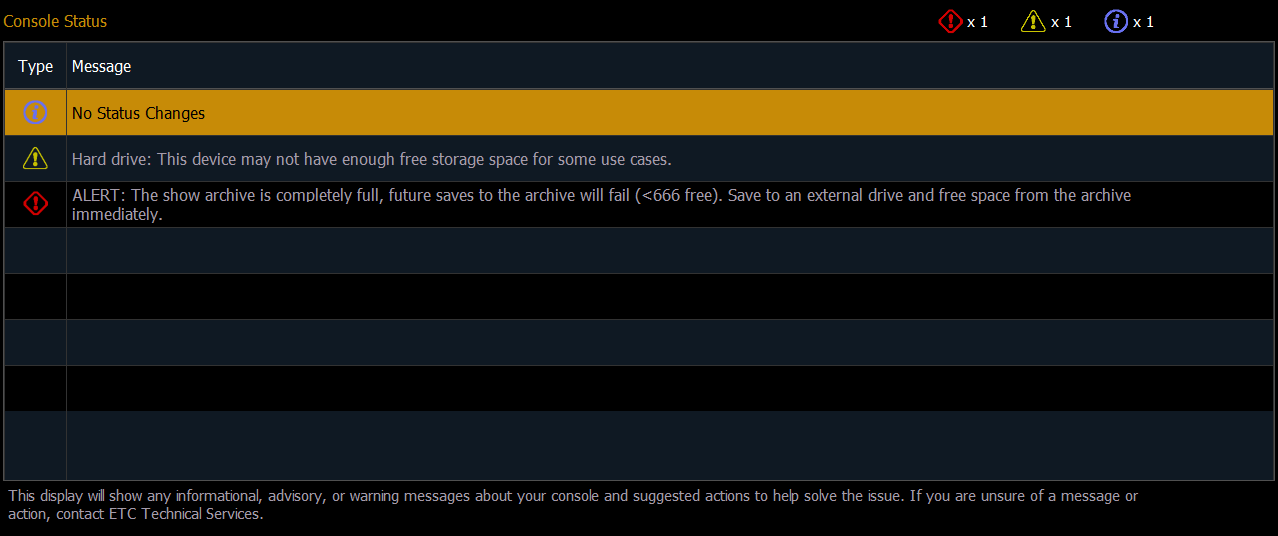
The Type column displays the category of the message:
| Informational |  | Instructional data that does not impact console functionality. |
| Advisory |  | Console operation can continue, but with caution. |
| Warning |  | Urgent issues that require immediate attention. |
The Message column displays the message details, and any applicable suggested actions to help resolve the issue. The counter in the top-right displays the total quantity of each type of message.