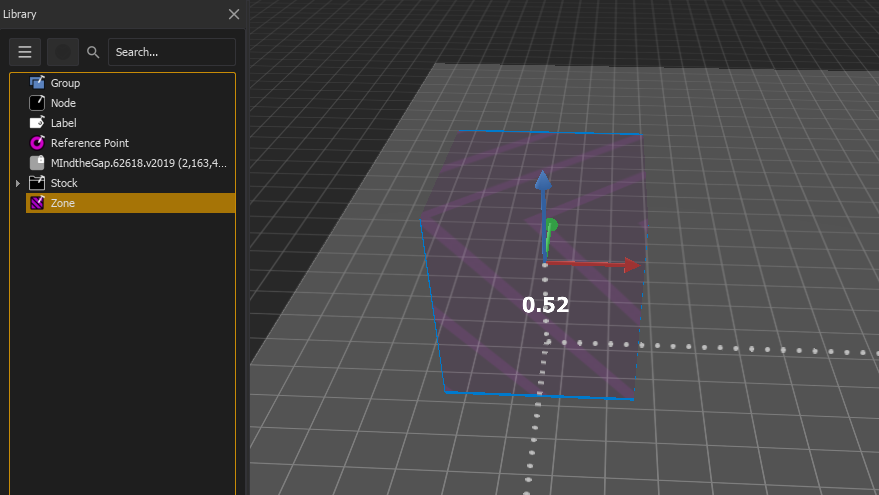
Zones are volumes (areas of your space) that can be defined in Augment3d which will affect any fixture whose beam interacts with them. The fixture behavior is configurable and will use override data, which will temporarily take control over any recorded or manual data.
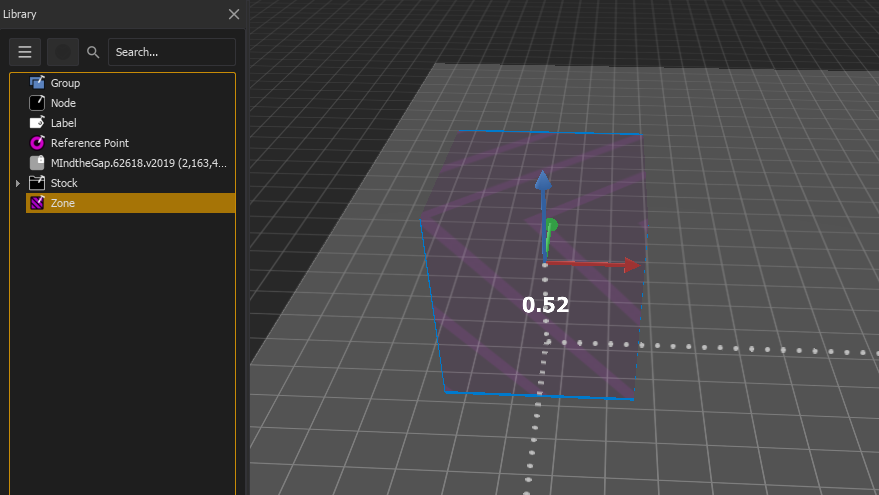
Zones appear in the Library as a distinct object type that can be added to your Augment3d model.
Once added to your model, zones can be configured in the Inspector

Fields are available to set the name, color, and unique ID number of the zone, along with the following options:
Note: When beam type is set to cone, zone intersection is derived from the fixture's standard beam angle, including zoom parameters. Beam alterations from shutters, irises, and other parameters are not currently detected.
Depending on the chosen behavior, additional configuration options may be available:
Zone-based fixture instructions override any recorded or manual data. When one or more fixture beams enters the zone boundary, the override is applied, and the fixtures will follow the zone configuration. This is indicated in Live with pink text indicating the zone source (see Color Indicators).
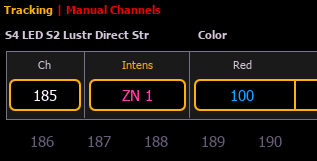
Once a fixture exits the zone, the override is released and background data is restored.
If an inactive fixture intersecting a zone is then made active, nothing will happen. Configured behavior only occurs when an active cone or stick beam moves into a zone or a zone moves into an active cone or stick beam.
Like other Augment3d objects, zones can be nested under Scenic Elements. Under a standard scenic element, this would allow you to show or hide zones from your Augment3d model. When hidden, the zone programming will not apply to any fixtures, allowing you to enable or disable fixture behavior on the fly by simply showing or hiding the zone.
Nesting a zone under a Scenic Element Moveable (SEM) allows you to give the zone movement and rotation instructions in addition to showing or hiding it. This opens up a variety of programming choices, as zones can now be moved into or out of beam trajectories to make the fixtures dynamically react. This may be especially useful in systems of conventional, non-moving fixtures.