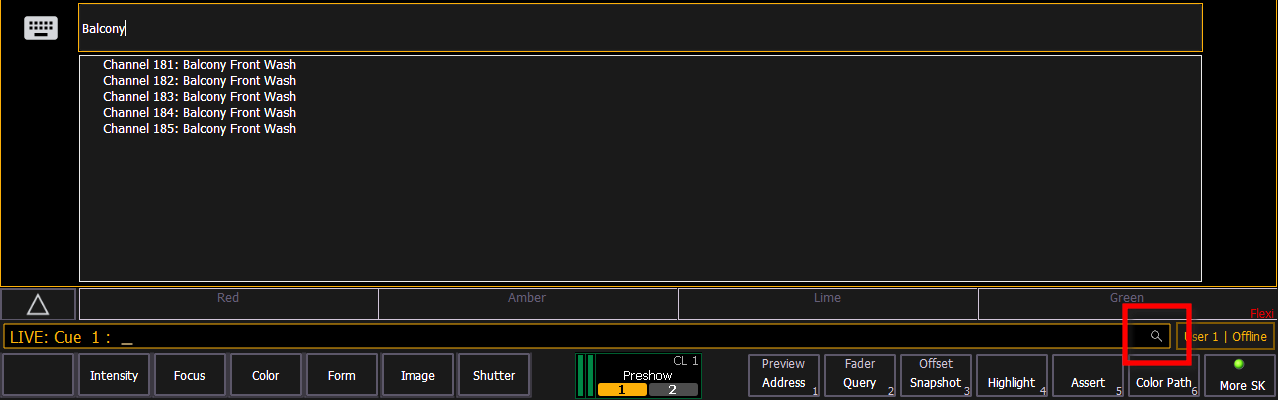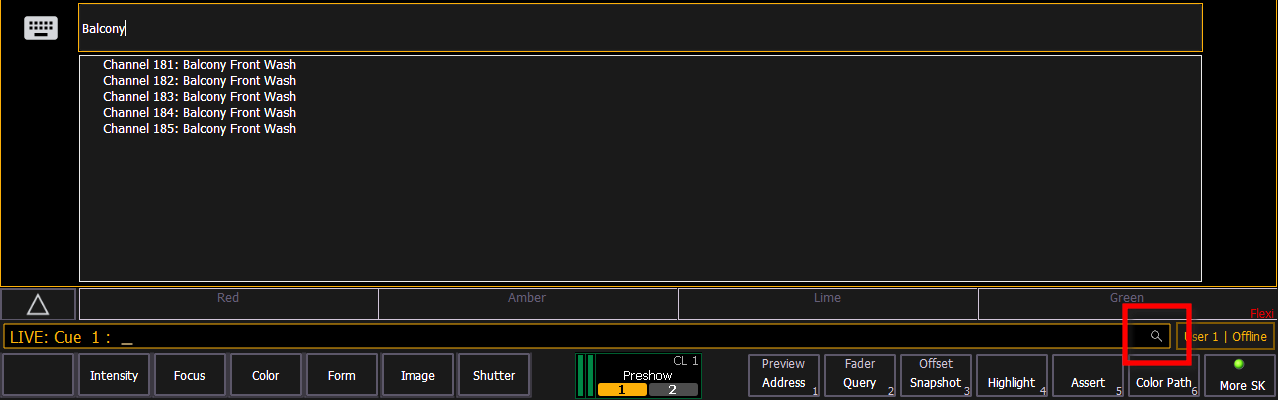
This is the area where commands appear when entered. When in Live, this line is bordered in gold. The command line will display in blue when in Blind.
Note: Press [Clear] to remove commands from a terminated command line. Use [Shift] & [Clear] to remove commands from a command line that is not terminated.
See Syntax Structure on using the command line.
Note: This feature is only available on Element 2 and Element Classic.
Directly above the command line, you will see gold text that will prompt you for an action. The prompts will change between different displays and actions, and provide useful information to aid you in programming.
Command line prompts can be disabled in Setup. See Device > Displays.
Command line search allows you to search your recorded targets, effects, and channels. The search window will display the object, it's number, and any label you have given it.
Press the Search icon at the end of the command line or use [Shift] & [About] to open the command line search window.