Keyswitch Station
When in custom mode,

See the
Configuration
When you configure a Keyswitch Station with the EchoAccess App, the configuration page loads immediately.


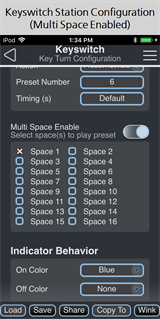
Note: Changes made in the EchoAccess App impact the behavior of the keyswitch station when DIP switch 2 is set to On. See the Echo Keyswitch Station Installation Guide for more information on DIP switch settings.
Use the available drop-down menus and keypad to specify the desired configuration information. Additional configuration options will display depending on the selected Action (e.g. if the Key Turn Action is set to Preset Toggle, Preset Number and Timing(s) will display for additional specification). The Multi Space Enable switch will display if the Key Turn Action is set to Preset Activate, Preset Toggle, or Space Off, allowing you to choose multiple spaces to which that action will be applied.
- Key Turn - use the drop-down menu to configure the Key Turn Action.
- Indicator Behavior - use the drop-down menu to set the LED color of the button control when the action is "On" and when it is "Off".
Configuration Sharing
Five buttons are available at the bottom of the configuration screen
Note: Share is only available in the EchoAccess Mobile App.