Settings
The Settings page displays switches for several features and a button to Manage Files.
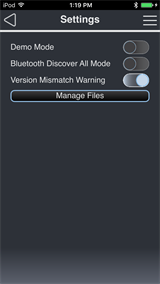
- Demo Mode: On enables Demo Mode simulation of an Access BT Interface or Expansion Bridge for exploring the EchoAccess App features when a connection is not available.
- Bluetooth Discover All Mode: On enables Bluetooth Discover All. EchoAccess App will find all Bluetooth devices within range. Off disables Bluetooth Discover All. EchoAccess App will only find Access BT Interface stations within range.
Note: Bluetooth is only available in the EchoAccess Mobile App.
- Version Mismatch Warning: On enables the warning that appears during Copy To or Load when the firmware on the sending (saving) device does not match the firmware on the receiving (loading) device.
- [Manage Files]: Tapping this button opens a list of saved configuration files. Buttons at the bottom of the list allow you to share or delete files.
Note: File management is only available in the EchoAccess Mobile App.


- [Cancel]: Tap [Cancel] to return to the Settings menu.
- [Delete]: Tap the blue box to the left of the file you want to delete. An X appears in the box and the Share and Delete buttons become active (see screen shot above, right). Tap [Delete].
- [Share]: Tap the blue box to the left of the file you want to share. An X appears in the box and the Share and Delete buttons become active (see screen shot above, right). Tapping [Share] opens a list of applications for file sharing such as email, DropBox, iCloud Drive, Google Drive, etc. Available options vary for each mobile device. Consult your mobile device or file sharing application documentation for further help with file sharing.