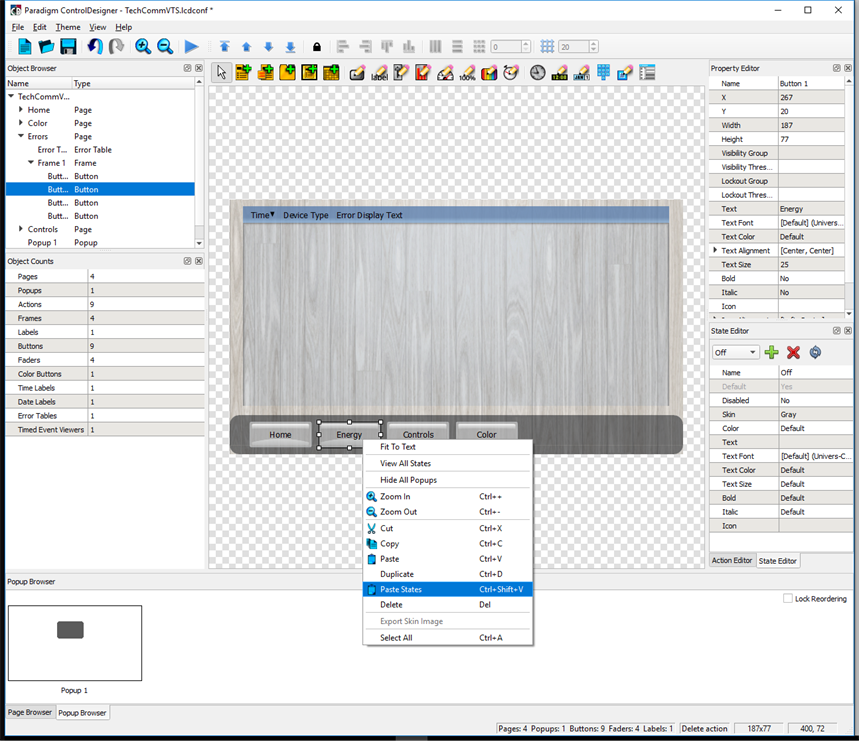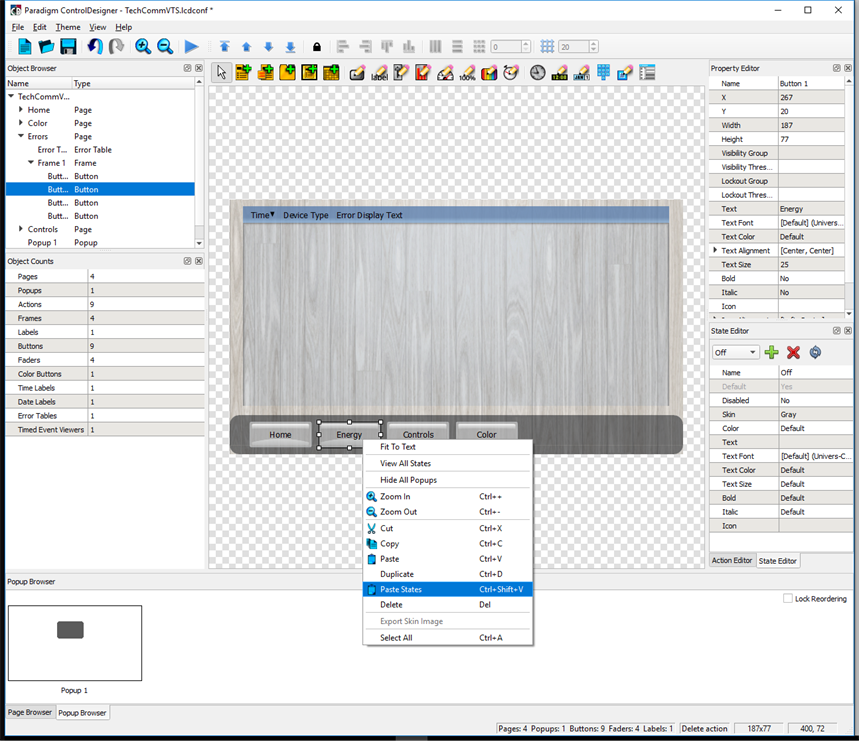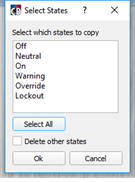Open topic with navigation
Copy and Paste Object States
Quickly reuse the work you have already customized by copying and pasting an object's state properties.
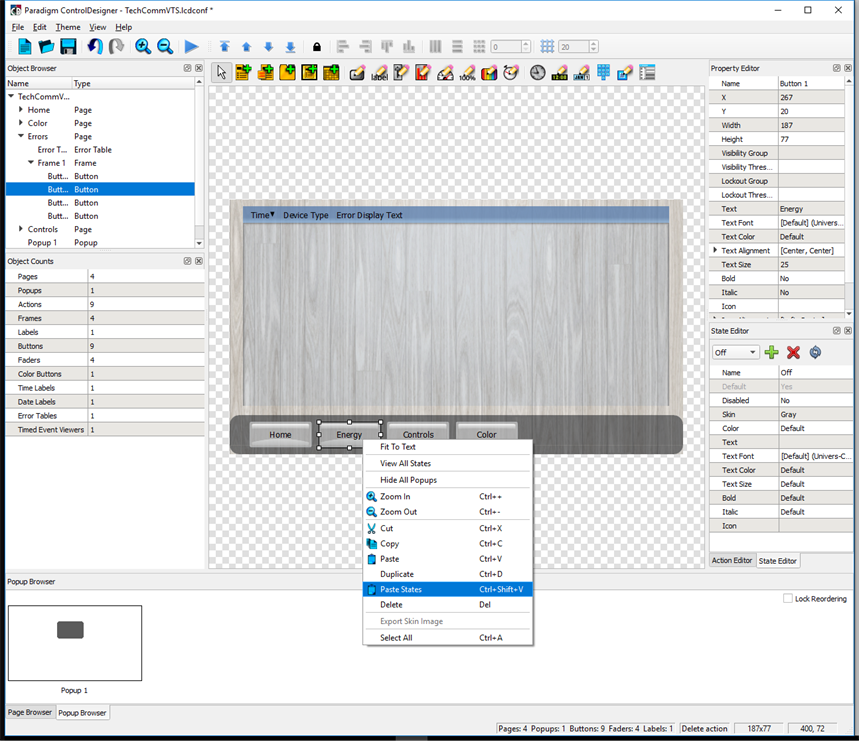
- Right-click on an object and select Copy from the context menu.
- Right-click on the target object and select "Paste State" from the context menu. The Select States dialog displays for selection of which states you intend to paste.
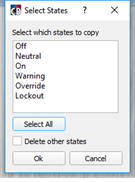
- Select which properties you intend to paste to the target object, then press the [Ok] button to complete the paste action.
- Press and hold Ctrl, the click to select individual states from the list.
- Press the [Select All] button.
- Select the "Delete other states" check box to remove all other set states from the target paste action.