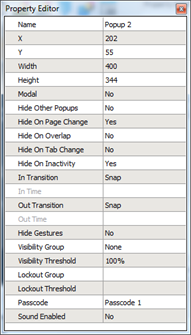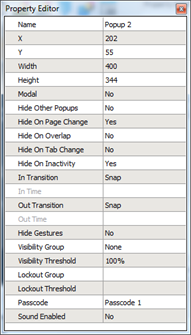Open topic with navigation
Popup properties
Popups are provided with a set of properties that allow you to set the actions, transitions, and passcode access for the popup. A popup is also treated as a control, and it therefore shares the same Basic Properties that all other controls share.
Additional editable popup properties include:
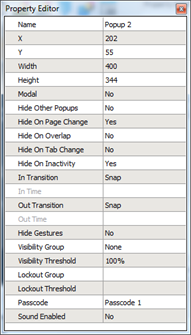
- Modal - a modal popup will prevent interaction with the rest of the configuration while the popup is displayed
- Hide Other Popups – when this property is set to "Yes", the popup will hide other open popups when activated or shown
- Hide On Page Change - when this property is set to "Yes", the popup will be hidden if they are visible when the current page changes
- Hide On Overlap - when this property is set to "Yes", the popup will be hidden if another popup is shown and that popup overlaps any part of this popup
- Hide on Tab Change - when this property is set to "Yes", the popup will be hidden if visible when the current tab changes
- Hide on Inactivity - when this property is set to "Yes" the popup will be hidden when no page change has occurred during inactivity or when set to "No", the popup will remain open when inactivity occurs.
- In Transition - the animation used to show the popup (see page change transitions)
- In Time - the length of time of the animation that transitions the popup. Note: This property is ignored if In Transition is set to Snap
- Out Transition - the animation used to hide the popup (see page change transitions)
- Out Time - the length of time of the animation that hides the popup. Note: This property is ignored if In Transition is set to Snap
- Passcode - Determines which passcode allows access to the selected popup