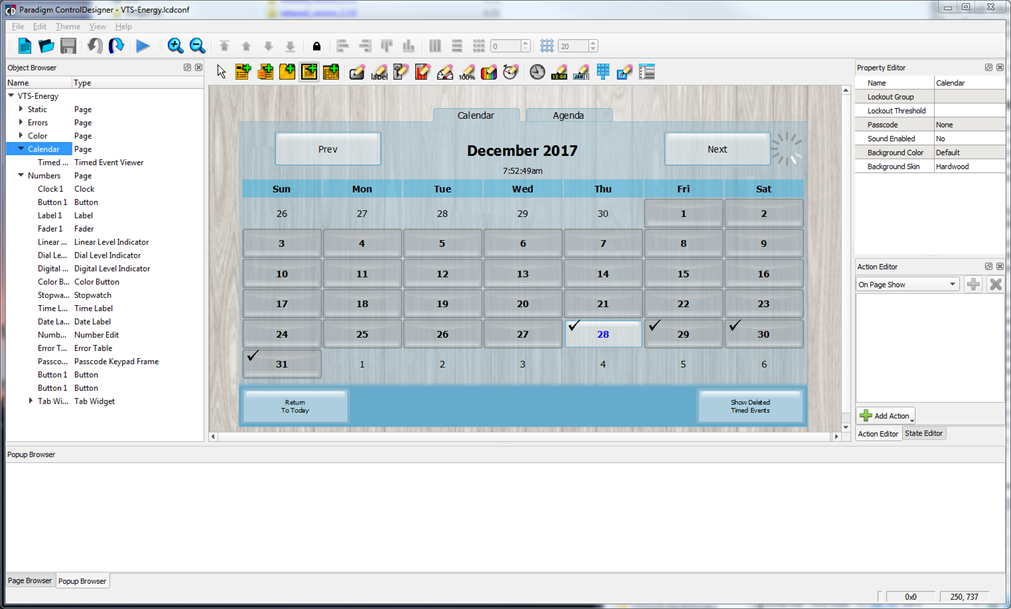
The calendar object is provided in standard themes to provide an interactive timed events viewer and timed events editor. The calendar object displays in a tabbed view including the calendar and agenda list.
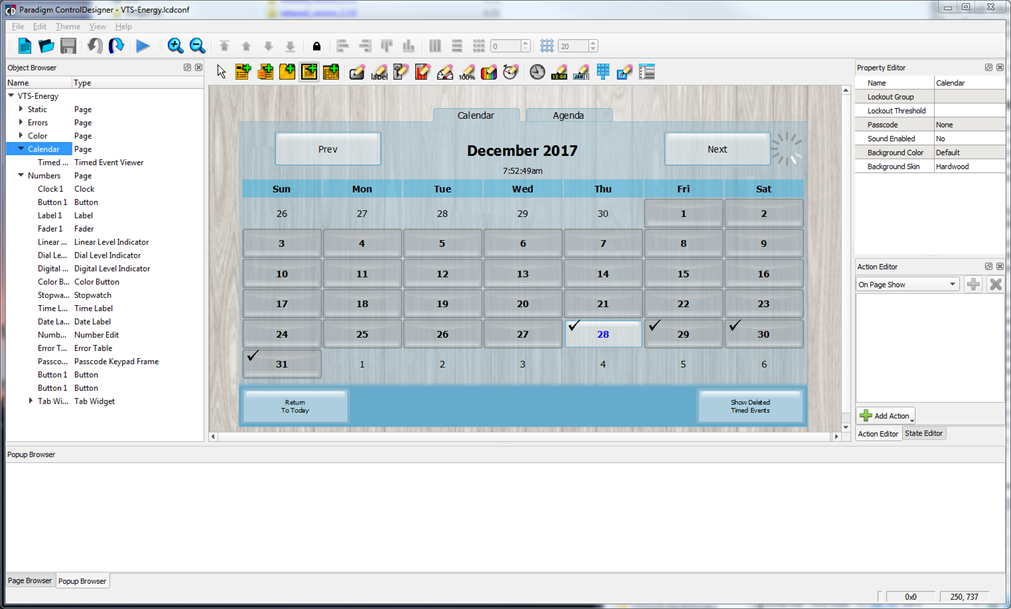
The calendar tab displays the standard calendar month view with navigation buttons to change the selection through the calendar year. Additional controls are provided to return the display to the current day, and to show or hide deleted timed events. A scheduled timed event is indicated on the calendar day with a checkmark.
Calendar specific properties are provided for edit in the Property Editor. To review scheduled timed events, click the agenda tab.
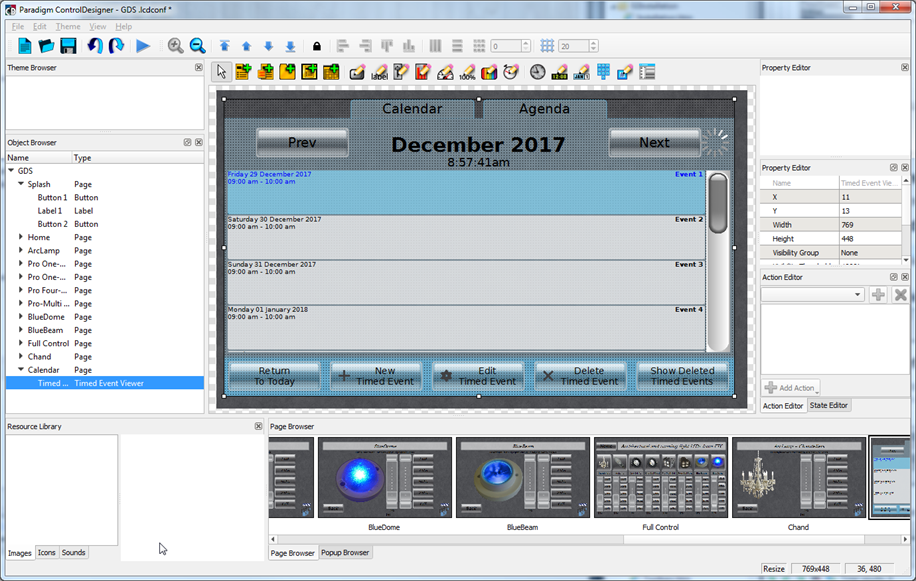
The agenda tab displays the list of scheduled timed events for the selected month in an agenda list format. The current and next scheduled event display first at the top of the page, separated by date.
Navigation buttons are available to change the selection through the calendar year and additional controls are provided to return the display to the current day, and to show or hide deleted timed events, create new, edit existing, or delete timed events.
Agenda specific properties are provided for edit in the Property Editor. To review timed events in a calendar view, click the calendar tab.
To delete a calendar from the configuration you can:
Because the calendar object includes other objects by default, such as the calendar tab and the agenda tab, selecting the correct object can be tricky.
Once selected, the calendar object properties display in the Property Editor.
Once selected, the calendar tab properties display in the Property Editor.
Once selected, the agenda tab properties display in the Property Editor.