RFR "HF Properties" Tab
The "HF Properties" of the "RFR Base Station Configuration" dialog displays the base station properties.
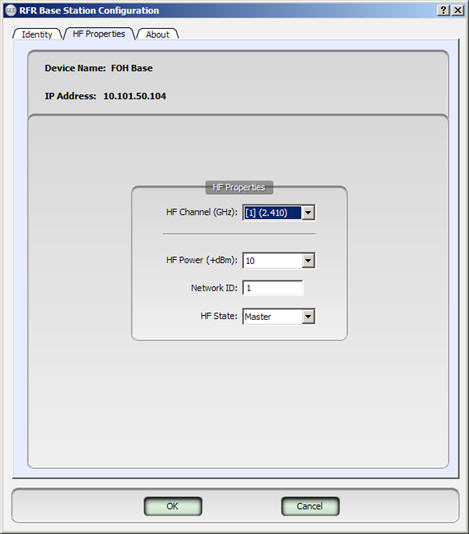
The name of the RFR base station is displayed here. You cannot change the name from this tab. See Radio Focus Remote Identity Tab instead to change the device name.
The IP Address of the RFR base station is displayed here. You cannot change the IP address from this tab. See the Radio Focus Remote Identity Tab instead.
The "HF Channel" is a drop-down menu used to set the channel used to communicate with a handheld unit. The handheld unit must be set to the same channel as the base station in order for the pair to function together properly.
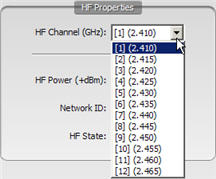
CAUTION: This value must be 10 when used inside of Europe.
The "HF Power (+dBm)" property is the base station's Power Level. This value is given in dBm (sometimes as dBmW). The higher the dBm, the greater the signal strength. The lowest functional dBm setting should be used to avoid interference with other products.
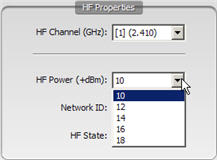
The "Network ID" property field is provided to set a unique ID used to communicate between an RFR base station and RFR handheld unit. The handheld unit must be set to the same Network ID as the base station for the pair to communicate together. The "Network ID" range is from 1 to 99.
The "HF State" property should be set to "Master" if you have a single handheld unit for use with a single base station. A "Master" base station acts as the main base station to all other slave mode base stations on the network to gather communication from the handheld as the handheld moves its connection between the multiple base stations.
The "HF State" property should be set to "Slave" if you have a single handheld unit for use with multiple base stations around on the network. A "Slave" base station must act in combination with a Master base station on a network.
