Show Control Gateway "MIDI/SMPTE" Tab
Clicking on the "MIDI/SMPTE" tab of the Show Control Gateway configuration dialog displays the SMPTE and MIDI port settings for Net3 Show Control Gateways.
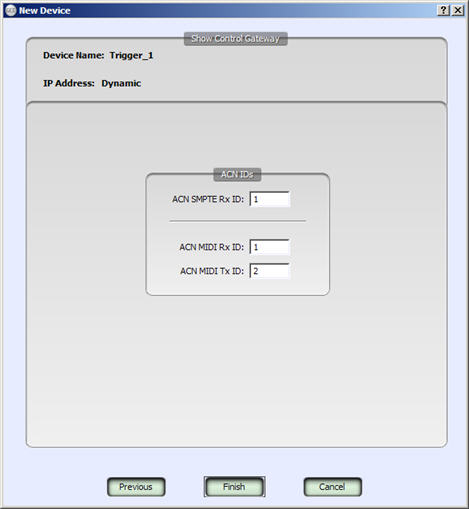
The name of the gateway device is displayed here. You cannot change the name from this tab. See Show Control Gateway Identity Tab instead to change the device name.
The IP Address of the gateway device is displayed here. You cannot change the IP address from this tab. SeeShow Control Gateway Identity Tab instead to change the IP address.
A SMPTE port on a gateway acts as an input port, converting SMPTE signal into an ACN stream.
The "ACN SMPTE Rx ID" is the ID that SMPTE receive from the SMPTE port, and is tagged for transmission via ACN over Ethernet to a console or similar device to receive. The receiving device must also be set to the same SMPTE ID as the SMPTE port you want to receive SMPTE from.
The default value is 1, but the available range is from 0 to 32.
The MIDI Rx port on a gateway acts as an input port converting MIDI signal into an ACN stream.
The "MIDI Rx ID" is the ID that MIDI received from the MIDI Rx port, and is tagged for transmission via ACN over Ethernet to a console or similar device to receive. The receiving device must also be set to the same MIDI ID as the MIDI Rx port you want to receive MIDI from.
The default value is 1, but the available range is from 0 to 32.
The MIDI Tx port on a gateway acts as an output port converting an ACN stream into a MIDI signal.
The "MIDI Tx ID" is the ID that MIDI received from ACN and is tagged from a transmitting console or similar device. That transmitting device must also be set to the same MIDI ID as the MIDI Tx port you want to send MIDI to.
The default value is 2, but the available range is from 0 to 32.
