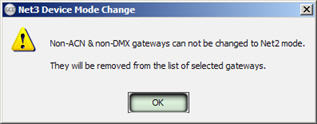Convert Gateways From ETCNet2 Mode to Net3/ACN Mode
Only certain gateways have the ability to switch between ETCNet2 and Net3 operational modes.
- Net3 Four-Port DMX Gateway
- Net3 Two-Port DMX Gateway
- Net3 Show Control Gateway (Net3 only)
- Net3 I/O Gateway (Net3 only)
- ETCNet2 DMX Nodes (ETCNet2 only)
- ETCNet2 Video Node (ETCNet2 only)
- Net3 Radio Focus Remote (Net3 only)
Network devices that can switch between the two operational modes include:
Network devices that cannot switch operational modes include:
Note: Devices running in ETCNet2 mode require Network Configuration Editor (NCE) for configuration.
Change Gateway Operation Mode
To change the mode of gateways on your network:
- Select "Set Device Network Mode..." from the (Online) menu. The "Net3 Gateways" dialog displays for edit.
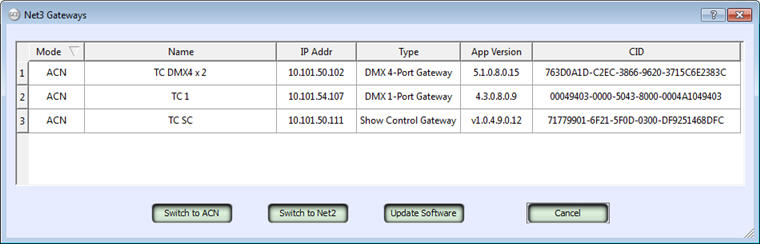
Tip: TIP: The "Net3 Gateways" dialog displays the current mode of operation, device name, IP Address, device type, software application version and CID of all Net3/ACN online devices, including Net3 devices operating in Net2 mode. This dialog provides additional buttons which allow the user to send a command to one or more selected nodes; telling them to switch Net2 nodes to ACN mode or switch ACN nodes to Net2 mode. Reference "Set Device Network Mode" for details on each option in this dialog.
- Select the devices you want to change from the table (press and hold (Ctrl) then click to select multiple gateways) or don't select any specific devices to change them all at once.
- Click on the Switch to ACN button or the Switch to Net2 button. The selected devices in the table are sent a message telling them to change their "mode of operation" to the selected mode and the devices will reboot into their new operating mode. If you have selected a device that cannot change mode, a dialog will display confirming that those devices will be excluded from the mode change but the remaining devices will complete the process.