Status Bar
ETC Concert provides a status bar located in the bottom right corner of the application display.

The status bar provides the following information regarding the Concert application and the connected networked system.
- Gadget [serial number] Connected appears when a Gadget USB to DMX/RDM Interface is connected to the computer running Concert.
Note: If more than one Gadget is connected, the lowest serial number at the time of application start up displays.
- Configuration: Online devices shows the number of online devices in the current configuration.
- In-Sync shows the number of connected devices that are in sync (meaning the network device has the same configuration as the device in Concert)
- Out-of-Sync shows the number of connected devices that are not in sync (meaning the network device has a different configuration than the device in Concert)
-
Online Devices Indicator displays a color that indicates the status of all linked devices in the configuration.
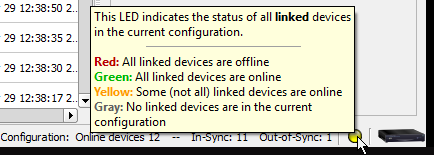
- Red - all linked devices are offline.
- Green - all linked devices are online.
- Yellow - some (not all) linked devices are online.
- Gray - no linked devices are in the current configuration
- A Net3 Conductor image is displayed in the furthest right side of the status bar when a Conductor is found and connected to the network. When no Conductor is found online and connected, no image displays.