Protected Days
Protected Days prevent recurring timed events from playing while allowing timed events specific to that protected day to play according to their schedule. Basically, they are a way to create exceptions to recurring timed events. You may select a holiday to protect or use the tools provided in the "Protected Days" section to create a specific day to protect.
Protect a Holiday
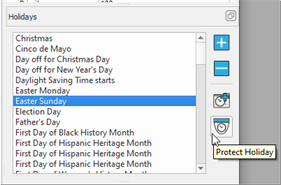
Select the holiday from the "Holidays" list and click the Protect Holiday button. The holiday will display in the "Protected Days" list.
Create a Protected Day
Add any day, not only a holiday, to the "Protected Days" list. Protection could be applied for a specific day, for a specific year, or it could be set to affect all recurrences of a specific day.
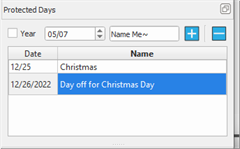
- Specify the date for the protected day:
- Specify a month and a day to add a recurring protected day.
- Select the "Year" checkbox and specify month, day, and year to add a one time protected day.
- Provide a name for the protected day in the field next to the date.
- Select the [Add protected day] button
 , located in the "Protected Days" section. The new protected day displays in the "Protected Days" list.
, located in the "Protected Days" section. The new protected day displays in the "Protected Days" list.
Note: You must specify a name for the new protected day before the [Add protected day] button is selectable.