Library
The Library contains all of the non-fixture items in an Augment3d project and comes preloaded with a large number of stock objects for your convenience. You can also import your own by Importing Augment3d Objects.
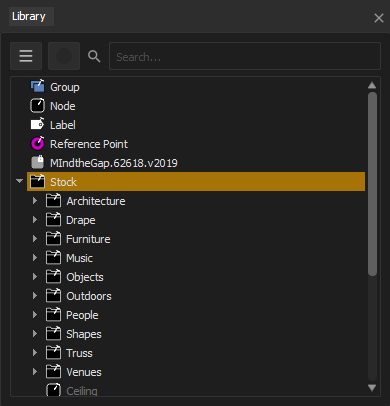
Drag objects to add them from the Library into your model at the origin. Use the Search function to quickly locate specific items. Create folders from the dropdown to organize Library items.
Library Items
Objects
Any Augment3d Objects contained in the Stock folder can be added to an Augment3d model.
Any custom objects imported into Eos will also appear here.
Nodes
Nodes can be associated with one or more Augment3d objects in the Hierarchy. This allows those objects to be controlled together; for example, as patched Scenic Elements.
Scenic elements can be given intensity values, moved, rotated, etc. This allows you to change the visibility and position of Augment3d objects using cues, submasters, and so on.
Groups
A group is an Augment3d object designed to be the parent of other objects which have their own unique coordinates. Fixtures that have a group parent will display their relative coordinates in Patch.
A group cannot be scaled, but can be moved and / or rotated. Moving or rotating the group node will move or rotate all of its child objects.
Zones
Augment3d Zones are objects in the Augment3d model that can automatically trigger various fixture behaviors.
Labels
Labels are floating text that can be positioned anywhere in your Augment3d model.