Submaster Triggers
Triggers can be used to tie actions such as macros, show control, or snapshots to
{Execute}
When used after selecting a
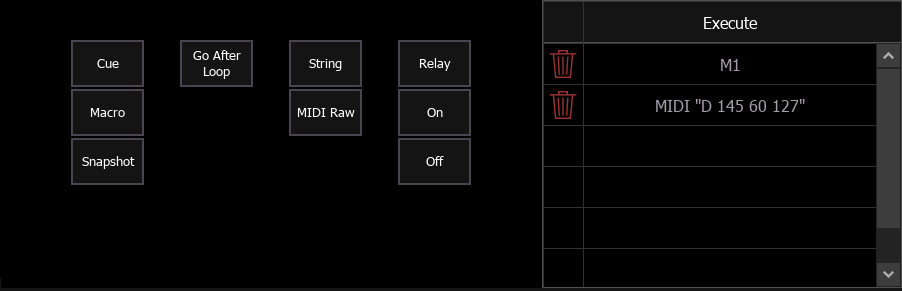
The table on the right lists all triggers associated with the selected
{Cue}
Enter a cue or cue list to be executed when the
{String}
Enter an RS232, UDP, or ACN string to be sent when the
{Macro}
Run one or more specified Macros when the
{Relay}
{On} and {Off}
{Snapshot}
Recall a specified snapshot when the
{MIDI Raw}
Execute an entered MIDI Raw string when the
Syntax
A variety of command line syntax is available when working with triggers:
| Action | Syntax | Example | Notes |
|---|---|---|---|
| Add the first trigger of a target type. |
|
||
| Replace existing triggers of a target type with the one specified. | Confirmation required. | ||
| Add the first or additional triggers of a target type. |
|
||
| Remove the specified trigger. |
|
||
| Remove all triggers of the specified target type. |
|
Confirmation required. | |
|
|
|||
| Remove all triggers. |
|
Confirmation required. |