Device > Show Control
USB MIDI/SMPTE
The table displays all connected device names and whether they are receiving or transmitting. In the right two columns, this behavior can be toggled enabled or disabled, and the displayed timecode source ID can be edited.
{Local MIDI/SMPTE Rx}
Enables or disables the console's ability to locally receive MIDI or SMPTE. Enabled by default.
{Local MIDI Tx}
Enables or disables the console's ability to locally transmit MIDI. Enabled by default.
{USB MIDI/SMPTE}
Enables or disables local USB connection to supported MIDI or SMPTE devices. Disabled by default.
Note: This setting must be enabled for virtual MIDI devices on ETCnomad.
Contacts
Contact closures require DC voltage, which is supplied by the console on pins 14 and 15.
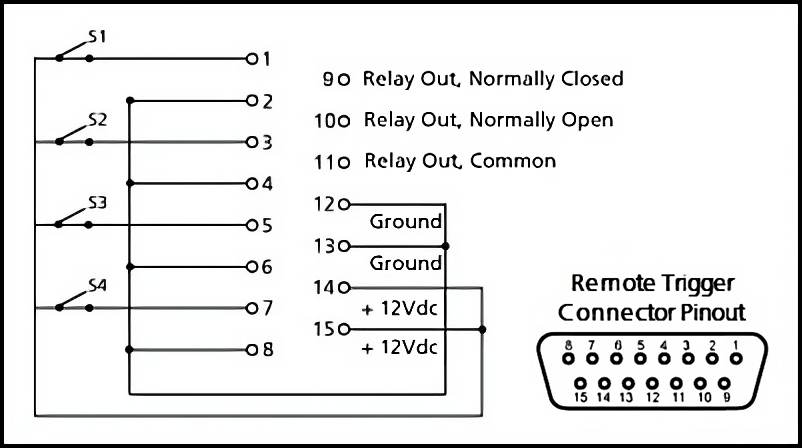
In Source Id
Specifies which analog input group ID the console should receive contact closures from.
In Address 1-4
Specifies up to four contact addresses within the analog input group to monitor for closures.
Relay Out Source Id
Specifies the source ID for the relay output.
Relay Out Address
Specifies the address for the relay output.
USB Serial
The table displays all connected device names and their baud rates, parity, and stop bits.
{Response Serial USB}
Enables or disables local USB connection to Response MIDI and SMPTE devices. Enabled by default.
OSC
Enables or disables use of OSC USB devices, such as Lighthack. Enabled by default. Disabled by default on macOS.