Using the EchoAccess App
Use the EchoAccess App in conjunction with the
For best performance and the most recent set of features, use EchoAccess App Version 3.0.2 with EchoAccess Interface v3.0 or higher and/or Echo Expansion Bridge v3.0 or higher. The features discussed in this help system are available with the latest versions of Echo control system components. The configuration pages displayed by EchoAccess App for previous versions of components may appear different than what is described in this help system.


Compatible Devices
Note: iPhone 5, iPhone 5c, and iPad 4 devices are not supported in EchoAccess versions
Systems running ETC Net3 Concert 4.0 and later with the EchoAccess device package installed.
Connecting to an Echo control system
To connect to an Echo control system, launch the EchoAccess App on your compatible device. The Connection page displays for selection of the connection type, either Bluetooth or Wi-Fi. Choose to connect to either a Bluetooth system or a Wi-Fi system by swiping right or left. All systems that are discovered within range will be listed. Demo Mode is only visible as a Wi-Fi or Bluetooth interface choice if Demo Mode is enabled in the Special Control menu.
Note: Bluetooth is only available in the EchoAccess Mobile App.
For connection to the Echo control system using Bluetooth, select the Bluetooth option.
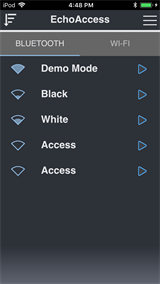
All available Access BT Interface stations within range will display in the list for selection. Use the Wink feature to determine which Access BT Interface to select when more than one displays in the list. The symbol  at the upper left of the Bluetooth connection screen sorts the Bluetooth connections by signal strength (strongest at the top).
at the upper left of the Bluetooth connection screen sorts the Bluetooth connections by signal strength (strongest at the top).
Note: When you select an Access BT Interface with security enabled, you will be prompted to enter a password before connecting to the Echo control system. Security passwords can be set for control and configuration functionality separately.
Note: When using Bluetooth, ETC recommends a wireless operating distance of no more than 30 ft (9.1 m) between the Access BT Interface station and the mobile device running the EchoAccess App. Walls and other solid objects positioned between the transmitter and the receiver will impact the transmission of the wireless signal. Avoid obstructions when possible.
Selecting an Access BT Interface from the list connects to the Echo control system and displays the Preset Control page where you will be able to control presets and zones for each allowed space. The number of spaces configured for the Echo control system is indicated by dots on the bottom of the Preset Control page. Swipe the page to the left or right to access additional spaces.
For connection to an Echo control system using Wi-Fi, select the Wi-Fi option. A configured Expansion Bridge will display in the list for selection if it has previously been connected using its IP Address. If the Expansion Bridge has never been connected to the EchoAccess App, you will need to identify the unit by its IP Address.
-
Click the [Add IP Address] button and enter the Expansion Bridge IP Address. The factory default IP Address is 10.101.19.101.
Note: You can find the Expansion Bridge IP Address on the user interface when it is powered.
- Click [Ok] to close the "Enter IP Address" dialog.
Selecting an Expansion Bridge connects to the Echo control system and displays the Preset Control page.
Note: When you select an Expansion Bridge with security enabled, you will be prompted to enter a password before connecting to the Echo control system. Security passwords can be set for control and configuration functionality separately from the General Configuration.
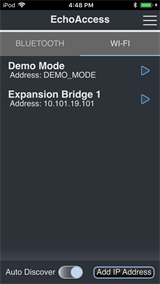
Note: If the Expansion Bridge you are expecting to connect to does not display, your Wi-Fi network may not allow multicast traffic. Do the following: 1) enable "Auto Discover" by toggling the Auto Discover switch so the switch is highlighted and the circular handle is on the right end of the slot, 2) manually enter the configured Expansion Bridge(s) IP Address into the application using the [Add IP Address] feature. Once the Expansion Bridge has been discovered and configured for the EchoAccess App, the device will display in the list for all future connections.
Once connected, you will be able to control presets and zones for each configured space. The number of spaces configured for the Echo control system is indicated by dots on the bottom of the Preset Control page. Swipe the page to the left or right to access additional spaces.
Tap the Auto Discover toggle switch to change its position. When the switch is positioned to the right as shown above, EchoAccess will look for devices to connect to via Wi-Fi. When the Auto Discover toggle switch is positioned to the left, the app will not automatically search for new devices to connect to. This is helpful for finding an Expansion Bridge without having to know and manually add its specific IP address.
Trademarks and Patents
To view a list of company name (without Inc for body) trademarks and patents, go to etcconnect.com/ip. All other trademarks, both marked and not marked, are the property of their respective owners.
company name (without Inc for body) intends this document, whether printed or electronic, to be provided in its entirety.

