Echo Occupancy Sensor Not Activating Lights
Symptoms/Issue
- Why won’t my Echo Occupancy Sensor turn light on if I have a button station?
- Can I set my Echo Occupancy Sensor to turn lights on even if a button station is also present in the space?
Description/Explanation of Issue
Echo Occupancy Sensors were originally designed in compliance with certain National and Local Energy Codes. This means that if there is a manual control station (Echo Inspire Station or Echo Preset Station) in the same space as the occupancy sensor, then the sensor would behave in Manual On/Auto Off functionality. If there is an Echo button station assigned to the same Space as your Echo Occupancy Sensor, the sensor will not turn the lights on, but will turn them off after the programmed amount of time. Lights On would need to be played manually using the button station.
In October of 2016 we redesigned the firmware for the Echo Occupancy Sensor to be Auto On/Auto Off all the time. With Firmware version 3.0.0 or higher, the sensor will turn the lights on when you come in and off after the programmed amount of time regardless of station presence. The button station, in this case, is there for manual override if needed. To continue to meet Energy code standards, we also released the Echo Vacancy Sensor, which does not turn lights on, but will turn them off after the programmed amount of time.
To know for sure what to expect with your installation, please see the table below to identify which version of hardware you have.
| Sensor | Version Label on Circuit Board |
|---|---|
| Original Echo Occupancy Sensor (Behavior based on station presence) |
2.0.0 |
| New Echo Occupancy Sensor (Auto On/ Auto Off) |
3.0.0 or higher |
| Echo Vacancy Sensor (Manual On/ Auto Off) |
3.0.0 or higher |
*=The above information does not include the new Echo Dual-Tech Occupancy and Vacancy Sensor. The Dual-Tech sensors all function the same as the New Echo Occupancy and Vacancy Sensors as described above.
Below is a picture showing the location of the version label on the back of the sensors. Compare these to the table above to determine expected behavior for your specific hardware.
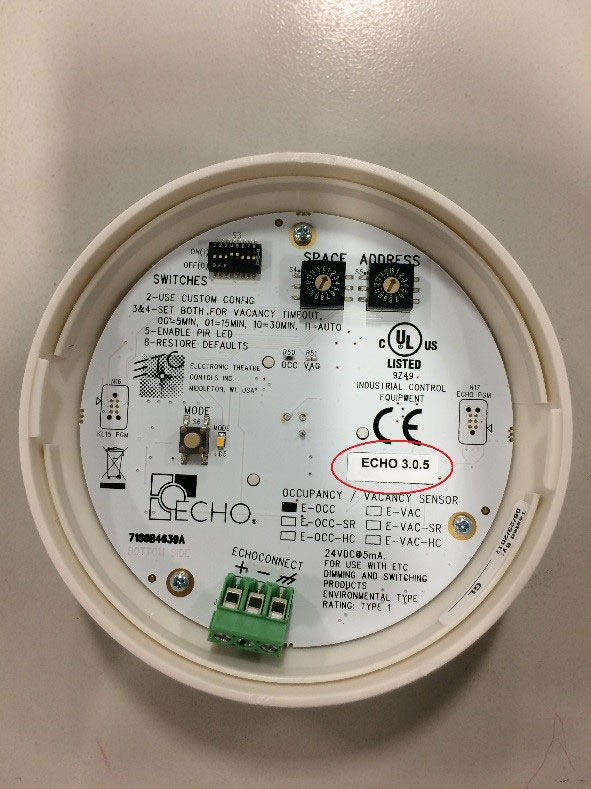
If you have any questions or concerns about this information, please contact ETC Technical Services.
