ArtNet Configuration in Eos Software
Overview
This support post will walk you through configuring ArtNet on Eos Family devices.
Eos v3.2.0 and Higher
|
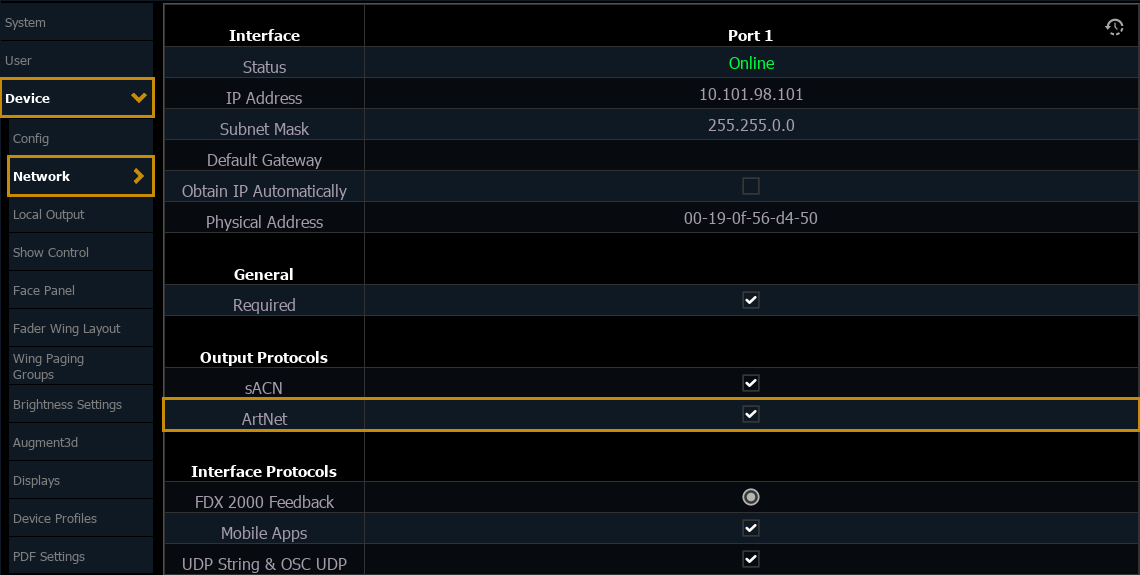 |
|
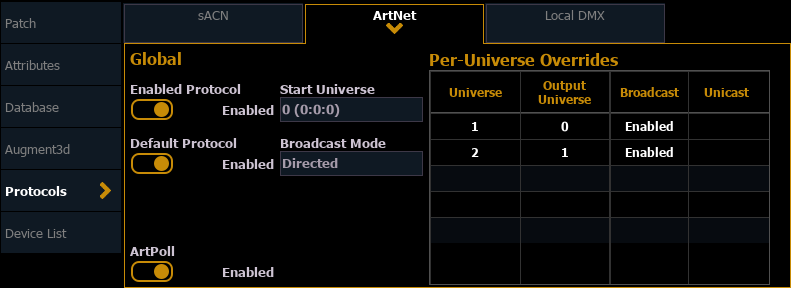 |
Overview of ArtNet Settings in Eos v3.2.0
Enabled Protocol
Enables or disables output of the Art-Net protocol.
Default Protocol
Enables or disables Art-Net as a default output protocol.
ArtPoll
Enables or disables the sending of ArtPoll packets for device discovery via Art-Net2 and later. Currently, Eos only uses ArtPoll to identify itself on the network. Older or incompatible Art-Net devices can experience issues interpreting ArtPoll packets, which may be mitigated by disabling it.
Start Universe
Choose a starting Art-Net universe between 0 and 255. Defaults to 0 (0:0:0). Changing the start universe will offset your patch; for example, if you start at universe 3, anything patched to address 1 will actually output to address 1025 (universe 3, address 1).
Broadcast Mode
Directed Broadcast - broadcast packets are directed to a subnet based on the IP address and subnet mask of the sender.
Limited Broadcast - the limited broadcast address is 255.255.255.255. Since routers will never forward datagrams with that destination address, datagrams with the limited broadcast address are confined to the particular network segment on which they originate.
Per-Universe Overrides
Universe - the Art-Net universe number.
Output Universe - the universe number on which Art-Net outputs, based on the start universe.
Broadcast - enable or disable broadcast output for the selected Art-Net universe.
Unicast - you can transmit to one or more unicast IP addresses. Enter IP addresses via the box, then select one or more addresses to enable output.
Eos v2.0.0 to 3.1.5
All versions of Eos 3.1.5 and lower use ArtNet 1.
To output ArtNet, check the “Enabled” and “Default” boxes in the shell for ArtNet on the desired network port
In Eos v2.0.0, additional configuration options were added for Eos Family consoles using ArtNet. These include the broadcast mode as well as a universe offset.
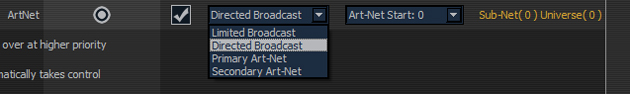
Broadcast Modes
-
Limited Broadcast ArtNet data will be sent to the broadcast address of 255.255.255.255
-
Directed Broadcast ArtNet data will be sent to the subnet broadcast address. In a typical ETC network with a subnet mask of 255.255.0.0 and IP address of 10.101.X.X, this will be sent to 10.101.255.255. (To calculate your subnets broadcast address please use http://www.subnet-calculator.com/)
-
Primary Art-Net The network port will be reconfigured to be in the ArtNet standard IP range 2.X.X.X, and will send level data to 2.255.255.255.
-
Secondary Art-Net The network port will be reconfigured to be in a secondary ArtNet standard IP range 10.X.X.X, and will send level data to 10.255.255.255
ArtNet Start
This setting maps an ArtNet universe to correspond to Eos’s universe 1.
So, with an ArtNet Start of 0, Eos will send data from its universe 1 to ArtNet universe 0 (subnet 0).
With an ArtNet Start of 1, Eos will send data from its universe 1 to ArtNet universe 1 (subnet 0).
Before Eos v2.0.0
Before Eos v2.0.0, all ArtNet data was sent as if the “Directed Broadcast” mode was selected. No broadcast mode options were available.
Eos universe 1 was statically mapped to ArtNet universe 0. Thus, Eos universe 2 was sent on ArtNet universe 1, Eos universe 3 on ArtNet 2, and so on…
