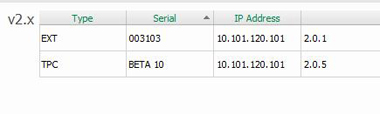Updating an MTPC and TPC-RIO to MD 2.0 Firmware
Tools Required:
- POE Network Switch
- SD card Reader
When updating an MTPC and TPC-RIO controller from 1.X to 2.X firmware you’ll need to follow these steps.
- Disconnect the MTPC from the TPC-RIO’s POE port. Plug both devices into the separate network ports on the POE switch.
- Eject the SD card from MTPC and place into the card reader. Backup any project files, then format the drive. Format to FAT32.
- Place the SD card back into the MTPC.
- Open the firmware upgrade utility. Select “MTPC” and click “Update”.
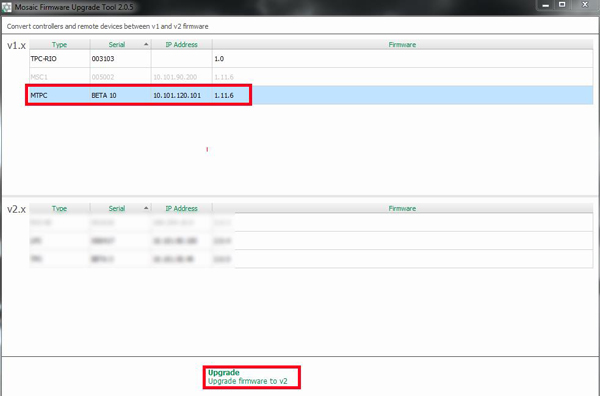
- Once the firmware has successfully loaded to the MTPC, it will appear in the V2.X section. Next, you’ll need to upgrade the TPC-RIO. As with the MTPC, select the RIO and click update.
The RIO will now appear in the V2.X and will be listed as “EXT”. The current firmware for TPC-RIOs is v2.0.1.