Dhcpd32.exe Application Error
This problem is caused by an issue found in some older versions of GCE on ETC consoles. Installing GCE version 2.0.2.9.0.7 (installer version) or higher will resolve this issue. For more information on installing GCE on an Eos Family console, please see the following article: Installing GCE on an Eos Family Console.
Problem:
On a reboot of an Eos Family console, the following pop up message appears:
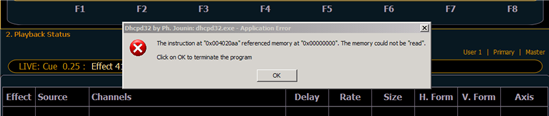
Dhcpd32 by Ph. Jounin: dhcpd32.exe - Application Error The instruction at "0x004020aa" referenced memory at "0x00000000". The memory could not be "read". Click on OK to terminate the program.
Workaround:
Press OK and the console will continue to function normally. The message will continue to pop up every time you start the console. This is caused by the Address Service (DHCP) trying to start up with an incorrect configuration. It doesn't affect the operation of the console.
If you don't use the DHCP server on the console, you can disable it to avoid seeing the message:
- Exit to Settings by opening the Browser, and selecting {Exit}
- Now click "Settings", and choose the "Network" section.
- In the "Network Services" subsection there is a setting called "Address Service (DHCP)" - turn this OFF.
- Now click Accept, and the console will ask to reboot. After rebooting the error should not recur.
With DHCP disabled, the console will be unable to be a DHCP address server -- commonly used to hand out IP addresses to Net3 gateways, networked RFR base stations, and iRFR/aRFR remotes. Without a network connection, however, this service is not relevant.
Solution:
Install GCE 2.0.2.9.0.7 or higher to fix this configuration issue. The console may continue to be a DHCP server at that point without issue when connected to a network.
For more information on installing GCE on an Eos Family console, please see this wiki article: Installing GCE on an Eos Family Console
